top of page
- WEEK 1 -
Vicon Setup, Calibration & Recording Maya HIK Retargeting
The first thing is the Marker placement. First step in process - 53 marker’s placed on suit and this is called Motion Capture Suit.
Vicon Shogun Live and Eclipse are used to calibrate the Vicon Camera’s and record session steps. Actor performs full range of motion(ROM) to calibrate subject capture and solve. All the data recorded from the Actor's performance is being Live imported to Shogun Post. A Skeleton has been imported as .fbx file. Import FBX with mocap data on skeleton (exported from Shogun Post) Characterize skeleton using HIK and retarget.
Overall, the Actor has a Motion Capture suit and has to perform a specific motion. All that is being captured with special camera and being imported on a Software in real time (live). 53-Marker set (standard Vicon FrontWaist setup) is being placed on the actor in a specific way around the body and this helps to point it on the software where the skeleton is. Usually all this happens in a studio withy lighting, all the equipment and etc.
For better understanding, here are some examples:
At the beggining, it all started with moving pictures. People began to analyse the motion of different animals and the photography + drawing helped a lot for the better understanding of the whole process. They even done scientific analysis of how the creatures move. A the early 70-80's they used several cameras to photograph from different angles.
The motion capture is pretty new method of working. Nowadays, the modern technology helps a lot for recreating. The cameras a simple, one of them is from '' Vicon ''. They even created softwares for using- the one is called ''Shogun - live'' and the other ''Shogun - Post''. The camera itself has detectors and the light bounce off the parts of the costume which navigate the motion - they are called '' Markers ''.
Exercise 1
Maya - HumanIK - Quick Rig
Maya HIK Retargeting
1. Maya - HumanIK - Quick Rig
To perform this task, we need to work with Maya and an .fbx file called Skeleto.fbx which is a mesh of a skeleton where we have to be albe to create a quick rig which needs to be combined with the mesh and to allow to move and position smooth the skeleton. For this purpose I will work with Human IK system built in Maya for creatimng Rigs. This is very easy, it took overall 10 min to set up all. I will show you a screenshots of the process:
.png)
.png)
.png)
.png)
.png)
.png)
First we import the fbx file of the skeleton. Then selecting it and open Human IK from where we select ''Quick Rig Tool''. Then step by step and when we click the ''+'' button we are adding all the parts of the skeleton. The settings can be seen on the screenshots. Embed Method will be Polygon Soup. After Create we are done with creating it yuo have to adjust the points where the skeleton will be rotated and moved. Then we create skeleton only from the Skeleton and Rig Generation and creating Skinning just as it has been before. And we are done.
.png)
.png)
Video recording:
2. Maya HIK Retargeting
Then we are uploading a new file called ''290119_James_Automation(1)'' which will help us to target this Skeleton Rig. We saved the Character -> the skeleton. Then we have to adjust and combine the skeleton parts to the other skeleton model which is for the targetting. Also, there is animation inside this file, so when we combine them both, it will automatically apply the moves to the skeleton and both will be moving in the same tima with the same moves.
.png)
.png)
.png)
.png)
.png)
Final Video recording:
- WEEK 2 -
HIK QuickRig Customization | Free Character Assets | HIK Retargeting
1. HIK QuickRig Customization
The system allows you to setup your oun created Character using HIK system in Maya. If we want our character to recieve 'motion capture data', we need to customize it.
FOr this, we need to pose our Character at a T-pose with the arms at side as the usual models are being posed. I am very expited to try it because I prefer working with Maya and with already strong knowledge of the most systems and interface.
I will start with using a 3D Character called Stewart and provided by my lecturer. It has no rig on it so I will simply apply one on it.
.png)
.png)
I opened the HumanIK window and clicked on Quick Rig Tool with step-by-step mode in the Geometry section. And then added the selected geometry of the model. In the Guides section, I set the Embed Method to - Polygon Soup and Create/ Update. So it is the same as the privous exercise, the small guide spheres were created automaticaly, so I adjusted the pivot points to the parts that needs to move. Also, I used the mirroring while working manually.
.png)
.png)
Also, in the HumanIk window, you can find icons that can show you the actual skeleton of the Rig and you can select parts of it to create more or less new structures of the skeleton.
So, our main task is to learn how to create fingers. It is very easy. We went ot a Rigging mode of the niterface, instead of Modelling. We select from this window, the third icon.
.png)
.png)
.png)
.png)
Then, with this tool we can drag and create new parts of the skeleton. So, we only click on this tool, select the Pivot Point from where the parts will mainli bi going and drag.
So now, you can see the hand of the Character:
.png)
.png)
For more tutorials that I also used:
2. Free Character Assets
For this exercise I will use a scene fila called: Ultimate_Bony_v1.0.5.ma , provided by mu lecturer. I will remove the Rig from it and will export the 3D model, ready for me, creating the rig on it.
.png)
We have to Toggle on Polygon Objects from the Outliner -> Show. Then to select everything in the group showed in the outliner which is the 'Bony' Group and to delete by type -> History. But first to Unparent. Then we create new group and Export the file. Quick and easy.
.png)
.png)
.png)
3. HIK Retargeting
Human IK (HIK) – Character Definition (Vicon FBX)
This is the first exercise that we have done from WEEK 1. The main point for retargeting is, actually, to attach the sceleton with to a mesh. Because the Skeleton has the animation already, we want our character to move the same way as the actor who is in the Motion Capture Suit, so this is the way.
- WEEK 3 -
Maya Human IK (HIK) – Cleanup and Editing
After finishing with the motion capture process and all the data of the animation has been transferred on a computer. We retarget and bake the animation with the character needed. Afterwards we need to clean and edit the movements that the character is doing.
The exercise started with opening the first take of the animation with our Skeleton Rig. The animation is provided by a group from the previous year in our University.
.png)
.png)
The main problem here is that the hips are incorrectly aligned with the left side of the hip and it is pointing forward across the whole animation. There was a secon takeaway of the animation provided for us and after seing the cleaned version we now can see the real error. It is because of the markers when the whole movement has been shot in realtime.
.png)
.png)
So, we fixed that with animation layer to the control rig. Layer>Create Layer from Selected) - HIK Pinning. So this way from frame 00 we can be able to see the edited animation and the smooth motions.
Then we edited the Knee of the Skeleton with Animation Layer again, fixing it by rotating and keying the Right/LeftHipEffectors.
.png)
.png)
At the end we fixed the hands, again with the Animation layer and this is the process.
- WEEK 4 -
1. MoCap Tracking
Our lecturer gave us Takes from the previous groups from last year which were working in a studio with all the features and now we can use their Takes for creating our Assignments. About MoCap Tracking, as we know from the beggining, we have to work with maya about Retargetting, Tracking and Cleaning etc. If we want to work and set the same settings we need to everytime to do again and again every detail. Instead of that we can crerate a .mel file with transcription about every step done in maya about creating the setting. This way we will have ready script and can upload it to other scenes.
For this purpose, I opened one of the Takes from Group 02 in Maya and Retarget it.
.png)
.png)
.png)
The final outcome is that I Connected the Take with the Human IK System and then used the Script Editor which is in Windows and saved it. This will help me with with the next project.
2. Export Animation and Rig from Maya and Import in Unity
The importing of animation is straight forward for Unity. After finishing all the process in Maya, we already have baked the Control Rig onto the Human IK, we need to merge all the layers that we have for fixing things - because Unity does not use the same system and needs things to be changed in Maya. Second, we are baking the animation so - Baking to Skeleton. Also, the animation frames will be backed to the Skeleton. Then Select - Hierarchy because we need to have all of the models selected and then ready for export. Then exporting an .VBX file and import it to Unity.
We are importing the .fbx file from Maya into Unity and then we can play a preview of the animation, the skeleton with all the features from Maya is there.
.png)
3. Unreal Engine importing
I haven't done Unreal Engine importing because I had major problems with the software on my computer but also this is not one of my favourite softwares. I enjoy motion capture a lot and working with animation but not working with Unreal.
All I know is that we need to be careful with scaling. There is a measure system in MAya where you can see how big or small your object is and try scaling it for the right measure for Unreal Engine.
- ASSIGNMENT 1 -
1. Rig and Beginning
Assignment 1 for Performance animation is about creating a not too complex scene and baking Character Rig with Animation .fbx file in Maya, rendering it and creating a short video. I has several ideas in mind but at the end not complex means it.
Overall, I started thinking about finding a character rig, is my scene going to be realistic or not, do I need to create environment or not, what is the mood and etc.
I desided to use Claudia Character Rig from: https://renderpeople.com/free-3d-people/
.png)
.png)
_edited.jpg)
After downloading (it is free), you will see in Claudia's folder that there are all the textures, it is a project file with several different examples on maya files. I opened Claudia Character Rig_Rigged02 in maya and the only thing that I needed was to relocate where her textures are from Windows>General Editor>FilePath Editor.
The second thing was to use HumanIK for retargeting and baking an animation with this 3D Scan Model. For the animation, I used 01.fbx file from last's year students in Games Design and Animation from take 01(1). This is the first walking animation and it is pretty simple but at the same time not because I need to adjust tyhe animation later.
2. Environment
For the environment I had an idea of creating an Office environment because Claudia looks like an office worker to me and the whole aesthetic will be good. I desided to model the whole place by myself and to exercise my modelling skills.
My reference sites for textures and HDRIs are:
1. www.textures.com
2. www.hdriheaven.com
They are free and ready to download and use, I have been working with materials from there for an year.
Environment Reference is this image, you can see the mood and how the whole Office Environment is clean and brand new.

Textures Used including Claudia:





And About the modelling process. I started from the walls, using the most common tools as working with face, vertex, multi-cut and extruding I created the windows. Most of the first shapes are cubes and poly-plates. For the walls are cubes and plates again, after that I started with working on the textures like working with colours, roughness,metalic or noise and looked at Arnold how it looks.
After finishing part of the walls, I created the working tables, PC screens, lamps, books, chairs and all with the helps of the pivot point and the tools needed. Forming the overall shape and texturing was the part that took a lot of time but overall, it took me 4 hours for creating the environment.
At the end, there is a sphere from the lights from Arnold, the environment looks like a box and the character is inside and it looks pretty good to me. It is all in one aesthetic, realistic and the lighting is not bad.
Screenshots:
.png)
.png)
.png)
.png)
.png)
.png)
.png)
.png)
.png)
Character Rig - Claudia
Overall, all the screenshots show the prossess of working with HumanIK, rigging the character and working with the MoCap Skeleton with the animation, retargeting it and adjusting the whole rig.
First I uploaded the Character Rig. Repath all the textures and used HumanIK to Rig it.
Then I uploaded the animation .fbx file and retarget it all. I had major problems with my first try for combining the whole thing but it took me some time.
After finishing with it I needed to Paint Weight because my Rig was looking bad combined with the skeleton.
At the end I baked it all and started editing with layers.
.png)
.png)
.png)
.png)
.png)
.png)
.png)
.png)
.png)
.png)
.png)
.png)
.png)
.png)


Painting Weights
For this I used those two tutorials to explore a little bit more this area and to try working with it.
- CORRUPT FILE -
Error
As we all know, If we do not have good performance on our PC or laptop a lot of errors can occur. So, I worked with Painting Weights, tried to do my best but my Laptop was crashing.
Then I rerigged and baked my Character to this animation and imported it in my Office.mb (the fail with the environment) and everything was fine, the character was normal while performing the animation, so I tought I can work with Animation Layers.
- The Animation Layers -
At first, my opinion was it will be hard work to try and using layers, BUT I was wrong. I rewatched one ofm y lessons and the main point of the layers is that this way the animation and it's edits are very well organised, you can copy and recreate layers. Also, while locking a layer and working on a new layer, you do not work on the previous changes from the layers and you change only the things on the selected layer, which is perfect! Again, working with key frames and a lot of deleting, but it took me 15 min to try and work on the legs.
.png)
.png)
.png)
.png)
Then, my Computer crashed and corrupted the scene.
So, I created new scene with and rigged the character with different Takeway. I combined both scenes of the office and the Character Rig + Animation and Render it.
1. Rendering
For rendering I used Maya's built Arnold Renderer and used the Renderer settings for creating a sequence through all the images from the frames. It took me 16 hours to render because of my Laptop Performance and I tried my best to to whatever possible to render it in good quality without crashing. The images were 720 HD .pnj's because of that.
2. Premiere Pro
With Premiere Pro it was easy. I worked on the colours of the video sequence and also worked with typography and video trans. so it was 10 min maximum work.
The Final work + extra poster Render can be viewed here:

- Final Production -
My opinion of my work:
As all the mistakes that I made, I wanted you share my opinion of my work. The first retargetting was better, without mistakes but working with animation layers was hard for the Laptop not for me. I wanted to edit my first animation of the walking cycle because it was the most adaptable for the Environment scene.
I had fun creating the scene and working with this Rig but actually the Rig is not well constructed, yes, it has been rigged and I needed to delete it just to start over and do it myself. I started the whole retargetting 10 times and at the end I can do it fluent and I am happy because my mistakes makes my skills improve and develop.
At the end I can say that, yes, I have mistakes but i exercised so much with all the material given to us and I am happy that I can show my downfall and to explain what I have learned through it.
Overall, I gained experience and learned a lot of things for the HumanIK system ,working with rigs, environments, rendering and what performance is needed for all of this to work.
- WEEK 5 -
Maya Time Editor and HIK Relocation
1. Maya Time Editor
Maya Time Editor or as it is called Non-Linear Animation Editor, is being used for blending together different motion clips or takes of MoCap data to create loops and extended character motions.
.png)
Overall, this is an image of the main tabs of the UI and Autodesk have pages with detailed information of the whole functionality of the Time Editor and answering common questions. It shows basic tasks such as how to add animation to the Time Editor, how to pin and zoom, to scrub animation and etc.
The links to the pages, here:
1. Time Editor: https://help.autodesk.com/view/MAYAUL/2019/ENU/?guid=GUID-E4B5DB7D-7351-4561-BD8B-60AC9D48DDF6
2. Match poses with the Time Editor Relocators: https://help.autodesk.com/view/MAYAUL/2019/ENU/?guid=GUID-21688EE8-BB73-4438-90C8-F556D0BB2198
3. Add and import content to the time editor: https://help.autodesk.com/view/MAYAUL/2019/ENU/?guid=GUID-E909465A-D0AF-4D14-AE75-4FFD6DD81016
4. Working with Time Editor clips: https://help.autodesk.com/view/MAYAUL/2019/ENU/?guid=GUID-63B2245A-5D4E-4844-A2F0-A2DFCA39F10C
5. Match Poses with Relocators: https://help.autodesk.com/view/MAYAUL/2019/ENU/?guid=GUID-21688EE8-BB73-4438-90C8-F556D0BB2198
So, I opened a scene from my Blackboard and recorded a clip with the basic things for the Editor, it is simple and If a person has been working with Maya for a year, can easily use it because the UI is simple and it is very much like working with Adobe Premiere Pro because there is a slide editor for adding clips and combining them into one. I've been working with that kind of Editors and it is clearly for me what to do, here is the same but with animation takes and all we can do is to Rig a Character and add multiple animations or takes from MoCab work, this way we can errase part of the animation, for example, to errase the T pose and this way to create a fluent animation without this pose, to combine sitting animation and then standing.
_edited.jpg)
_edited.jpg)
2. Maya HIK Character Relocation
About Relocating Character, we used a scene for this Exercise where the Character had a take - he was climbing, but it needed a wall or romething where to climb on. The Environment was the usual, like a boc and all we needed to do is to relocate and work on the environment, so we needed to rotate the environment around the Character.
_edited.jpg)
_edited.jpg)
- WEEK 6 -
Maya Time Editor - MoCap Clip Loading, Looping and Blending | Character Rigging - Skin Deformers
1. Character Rigging - Skin Deformers
After we finish with the HIK stuff for our character and created the Skin Bind we often see issues with the deformation on certain areas. This is because the skin deformer binds the joints as a default weight influence to the mesh and for fixing this we need to work with Paint Skin Weights tool or Component Editor.
1. Paint Sking Weights tool - Dialog Window
To open the window for this tool we need to be on Rigging mode and select -> Skin -> Paint Skin Weights and to the little square where the window for adjustments will open.
The tool has the list with all the joints of the Character and by selecting different joints we can work on them and edit the weight influence with the paint tool or flood tool.
_edited.jpg)
_edited.jpg)
_edited.jpg)
_edited.jpg)
So, the brush can be used to paint directly in the viewport on the model and it has several modes as Replace, Add etc. or to Flood weights for the selected model. We can play with the brush size to adjust different parts of the model and also to work with colour called weightcolour to indicates us about where and how much the weights has been changed.
Component Editor – Viewing
It is possible to view the Skin Weight Values on the vertices through the Component Editor. So, this way we can work on them and adjust the model too.
For going there we have to go to Windows -> General Editor -> Component Editor.
Again, all the joints are listed ther + the vertex id's and all the weight influence.
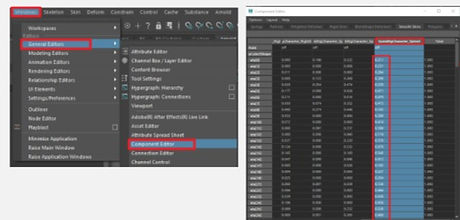_edited.jpg)
Time Editor – Clip Blending and Looping
As for step one, we needed to import a done script that ocntains the whole path for HumanIk and all the steps for retargetting and etc. So, for this is needed to open the script editor and work with it, after that simplo to save the script as a script shelf and it will apper in one of the bars in Maya, so you can put it on every character but that does not mean that it will be okay with each Character, it is always nessessary to do adjustments!
.png)
.png)
So, I did it. Opened the Skeleton mesh and retargeted it with the script. Before that i did it manually too just to exercise myself once more. When everything was done I imported one of the takes and opened the Editor. Then imported the animation in the Time Editor and i practised to trim the animation, I saw how to work with the slides and how to copy and duplicate the animation. So, I did bend the start and end of the animation and created a longer loop sequence.
.png)
.png)
.png)
Then I tried this with my Character Rig - Claudia that I used for Assignment 1 and will use for Assignment 2. And when I was done, I baked the Animation to the Rig and done.
.png)
.png)
.png)
.png)
- WEEK 8 -
Virtual Production
As we have been working with Unreal Engine for creating 3D Games and scripting, we learned about Unreal Engine for Virtual Production. Unreal Engine is probably the best engine for working on games and in the film industry, these days. So, it is the future of the Virtual Production. We can even stream motion capture data directly in Unreal and these is a plugin for Vicon Shogun Live and people have the access to creating so much more that only working in Autodesk products and etc.
And, of course, the other very good engine - Unity is working with Virtual Production!
So I researched about them and can show you some very good overview videos about it and I feel like really into it, and it is exciting for me.
From Maya to Unreal
1. Setup Scene units, Skale
After all the done work in Maya with Rigging, Retargeting and etc., if we want to export the whole Character mesh with the animation, we need to see if the scaling is properly created, because a lot of problems can occur in the Engine.
How we do this - Open maya, import our project with the done work, open Display -> Grid, then thick the box next to it and the Grid options window will appear. and the ''Grid lines every: 10.0000 units'' to match unreal's scaling.
Also, we have to use the Measure tool in Maya to check the scale.
_edited.jpg)
_edited.jpg)
_edited.jpg)
_edited.jpg)
_edited.jpg)
After finishing with this, we need to bake the animation to the skeleton and then export, this way the mesh and the animation combined will be imported in Unreal Engine.
For exporting, we have to select the root for FK skeleton and mesh hierarchy, because we want all elements to be exported properly.
Select the stuff -> hierarchy, confirm the selection in the viewport -> File -> Export selection -> FBX file
_edited.jpg)
_edited.jpg)
_edited.jpg)
In Unreal:
We simply open Ureal, create a 3rd person project (game project), from the Content Browse we import in it the FBX file and can open the animation to review it. Then simply drag the Animated Character in the scene and when we press play, we can see the animation.
_edited.jpg)
_edited.jpg)
_edited.jpg)
- WEEK 9 -
Scene Layout - Environments and Characters
As we priviously learned about only importing a character with animation, this week we will see fundamentals about creating a environments, work with assets from Unreal's marketplace and the workflow in both Maya and Unreal.
We are using the ''City Subway Train - Modular'' by Dekogon Studios from the marketplace.
After opening Unreal and downloading this asset pack, we want to export it and import it in Maya to work on the MoCap with the characters and to settle the scene, thene to export it again in Unreal. All we need from Unreal and this pack is the environmental model (it does not matter if it is a train or a whole environment scene) to locate where our characters to do our animations. For example, if the Character is with baked animation for Sitting somewhere or walking in a straigh line, we need to identify the right place for this character and if there are any issues, to adjust the pose for the right environment.
I have always been preferring Maya because I have a passion for creatin Virtual Reality and overall Environments, to create the concept design for it and then to model it all. That is why if I am working with Unreal I would prefer modelling the whole environment in a software for 3D modelling and create all the texturing and adjustments, to work with a Character and it's animations and then all to export it in Unreal if it is needed. As I am not a big fan of Unreal, I understand that I can try something new and maybe will work with Unreal for that kind of productions because these days, the realtime rendering is the future.


- WEEK 10 -
Camera Shot types, Angles and Motion
One of my favourite conversations are about filmmaking, camera shots, the whole creating of a production like this and the whole process form beginnig to end. In our first year we had a module called ''Design and Concept'', so I did a lot of research and learned about so much new things about the cinematography and this is the beggining because witohut it there are not going to be the games, the cutscenes, short films and etc.
With the time, everytime when I watch a movie, I have these toughts in my mind about the type of shots, the lighting, the mood, for example, why a movie has such a dark note in it but all is implimented as super bright scenes and what exactly all these hints are telling us. There are so many parts of the whole concept that I am observing, if I can say it.
1. Camera Shots
There are different types of camera shots, framing and overall which shot type for what is used.
The types are: Close up, Extremely Close up, Mid or Medium Dhot, Long Shot, Extremely Long Shot.
When there are more than one person or different number of subjects, there are different names for the shots called: Solo or Single, Three shot, Two shot or Point of view which is very unique.
Some of my resources :
https://www.studiobinder.com/blog/ultimate-guide-to-camera-shots/
https://www.videoschool.com/20-types-of-film-shots-you-need-to-know/
Examples of different shots:


2. Camera Angles
As we already know about the camera shots, there are also camera Angles.
They are different from the camera shots. When I created the storyboarding for my 2D animation, | needed to write down a list with all the camera shots, angles and movements if there were any. And since then, I remember them very clear because I needed to look at examples of camera Angles after drawing a shot, at first it was a pain but now it is easy. We have to be capable of learning fast.


The camera angles are: Low, High, Top, Dutch, Over the shoulder, Eye level and etc.
Examples:


3. Camera Moves
The third component is the camera movement which is very important. They are used for different purposes.
The types of movements are normally: Pan and TIls, Crane, Track, Dolly, Zoom in, Zoom out, Random, 360 degree, Dolly Zoom, one shot.
Examples:

About Maya and Unreal, there you can work with the cameras and their adjustments very easy. As I am working more with Maya, I have been working with the cameras for a year and I saw some pretty good tutorials about it. It is super cool to create camera and with few edits to create, for examples, the same camera with 35 mm lenses that is with perfect angle for landscapes and portraits.
I have that interest since one of my hobbies is the protography, I have been learning a lot about it and working with different types of lenses and etc.
A good tutorial for Maya about cameras:
There is a Camera Sequencer in Maya that helps a lot, we can create an Uber Camera - Ubercam, which is several cameras combined together and creating a loop together. It is fast and good because it will render everything at once and we do not need to adjust Arnold each time for the new camera or to calculate from which till which frame to render.
There is a Playblast which is great, i t shows the preanimation, so how everything will look before rendering.
And, at the end - the Camera Sequencer which manages the camera shots, then produces rendered movie footage of the animation in your scene.
- WEEK 11 -
MotionBuilder | Maya - HIK
MotionBuilder is a software by Autodesk only for HIK and MoCap. I do not worked with it because I still has no good computer but in class, I saw the workflow about the basics and how to work with Animation Layers, the overal User Interface and etc.
So, I researched in Autodesk and in YouTube about beginners and plan to try it when I can be able.
- Assignment 2 -
1. First Ideas
My first idea came when I was watching a very interesting film called ''Midsommar'' directed by Ari Aster. It is a psychological horror with very interesting approach to the horror because of the whole concept and the lighting in the film seems very bright. The ususal horror is dark with very cold colours and mood lighting, but in Midsommar the colours are so warm, because the scene is in Sweden, in the period where there is always day and the whole mood is so bright, warm and beautiful. At the same time it so horrifying, but the last scene inspired me the most.
Character Idea
At the end of Midsommar, the main female character is sitting in front of audience, looking at a building which is on fire with her boyfriend inside. She has been brainwashed by the cult she is and at the end she was smiling, with a crown and dress full of flowers.
The scene created an image in my mind about my character rig from Assignment 1 that I did with the office - Claudia.



So, Claudia looks very familiar as a tone of the skin, with blond hair and if she had flowers on her head, she could look familiar to the main female character.
2. Environment Idea
About the envrionment that I will create my scene, it will be on two parts with two environments with opposite aesthetics. The first part will be the Office which is already modelled (the prosess of modelling is showed in Assignment 1). The second part will be Natural environment. I will show you a little moodboard about the both places and for the second one my inspiration came because of Midsommar and has deeper meaning. It is part of the whole concept and because I will work for creating a good animation short film, I will be working with the cameras, so the transition between the two environments will be invisible. As a 3D model, the whole scene will be like when we create levels in Unreal - two sqare planes and on top of them each asset is placed. The Office looks like a box and the second environment will be placed right next to it and will be another box shaped enrionment. I will work on the lighting on both places and will show you a colour scheme of the overall moods of the scenes.
The Moodboard:








Colour Scheme for the Office:
It is with the basic colours, without nothing too extravagant
_edited.jpg)
_edited.jpg)
_edited.jpg)
_edited.jpg)
_edited.jpg)
The Nature Environment:
It has a lot more sharp colours because there will be flowers around and the whole nature included has so manu varieties.
_edited.jpg)
_edited.jpg)
Concept of the Story and Ideas
At first, the concept in my mind was to recreate the environment from the final scene in the movie ''Midsommar'' and as I am working with my previous rig and Environment, to create a concept that makes the transition smooth. I wanted both of the Environments to be like two boxes fronting each other and the whole movement from the baked rigs to be in it.
But the final idea went in a very different way.
First idea for the animations was to put a new take on my Claudia Rig with motion of walking and then sitting, I was planning to work with the Time Editor and trim the animations, work on the proper transitions from animation take to other. Then, I wanted to import in Maya other 3D scanned person from Free3DScans.com and to retarger a take and bake to it, that will make him sit on a computer and he to work on a desk in the office. At the end, he will be working in the office and she will walk from the Office to the other Environment where the nature is, to sit on a throne chair full of flowers and this to be the end.
The final idea behind this was that - people these days are working on themselves, working for being sucessful, working a job that they do dislike and overall working for their material being and not their emotional needs. That people are locked in their bodies and does not espress their mentality, their thoughts and emotions and it is like part of our Century. Because, human beings are so complex and they hide their real face because of anxiety and trust issues which are unlocked because of so many stressful situations. And the male Character rig was representing the whole human race outside and not taking time for FREEDOM - as I am planing to name this short animation. The female character to be the free unlimited person inside which is connecting with its inner spirituality and toughts.
So with that idea I started creating my other half of the Environment.
.png)
.png)
.png)
.png)
I did not wanted to 3D model the whole environment but to focus on the Animation and the other parts of the whole assignment, so I used a brush and the rendering paint effect from where I can create curves with objects and the through features in Maya to convert them to Polygons and after deleting the history by type, to have done 3D model without getting into the environment too much. And I started looking at good tutorials for working with the Content Browser and etc.
The main problem that I face with all that are the textures from the whole model and how they look in Arnold Renderer. The problem is that if these assets are not polygons, arnold is not going to render it and after converting them I need to go in Hypershade and work with their materials and features. Mostly, I worked on colours, shaders and reflectivity. Sometimes, I do not have enough luck and even cannot expose the textures to be seen in Arnold which means I need to practise more on that, but I love working with texturing and lighting, overall working with creating a whole environmental areas in Maya and rendering in Arnold.
So, here is the process with Hypershade and Arnold.
.png)
.png)
.png)
.png)
.png)
.png)
So, I worked in the box that I created for more believable organic environment and that reminded me of one of Assignment from the last year, second semester for organic modelling. I added flowers, trees, crass with which I worked for 20 min straight and even fire, so to look beautiful but I did not put a throne of flowers because my vision changed.
.png)
.png)
.png)
This is the final, these renders are without lighting of anything else put. But after that the whole scene crashed and I understood that it is fatal and my Laptop could not handle it all, and I couldn't work on my animations because I still have problems with Maya and animating again because of my Laptop's capasity. But I am happy that at lease, I created an envrionment and exercised my skills. I did not felt dissapointed because I lost the whole scene. Then I realised that I will recreate it again and will make the renders to expose the end of the box and all edges - to show that still our freedom is in a box inside of us.



New Environment and working with the Rigs
All I want to say that it was very hard for me to handle the whole prosess of MoCap and the oveall work with Human IK in Maya and etc. Because, in my oppinion, I prefer to work on VFX or environments in Maya, rather than Animating because it take a lot of skills and Animators are people who are working really hard and it is hard for me, but I tried doing it and I can say I admire that profession.
My previous scene crashed and I was left with the Office and Claudia, so created a new environment with new assets created with brush from the content browser. It is not that complex but it looks good too.
.png)


I deleted the Tree because the textures of the leafs were not there and I could not handle them in Arnold, theu were just black. These sceenshots show part of the progress with the Claudia RIg and how she is dancing free in it. I realized that I looks so calm and good on the renders that Claudia - the office woman is in the nature and her smile makes me happy, she is dancing and being free.
The Rigs
As we know I am working with Claudia and now I will work with Eric too. The two characters that I am using are from 3Dscanpeople.com
_edited.jpg)
They are already rigged but I deleted their rigs and recreated new ones because this is part of my Assignment. It is easy, i just worked with HUMAN IK, worked on adjustments as the rigs to be polygon soup-ed, updated some features and adjusted the pivot points of movement, the pressed update and created their rigs as - CharacterRig and Character Rig1.


.png)

After that I created the Character Rigs, I uploaded 2 takes. Take01 - walking and Take08 - dancing. The Walking is for Eric, the dancing is for Claudia. I retargeted the animations and put them in the Time editor, as I first worked with Claudia and her dancing. I relocated her in the Nature place where she can dance in the nature and express her free-ness. Eric will be locked in the office and will be a supportive character in the whole animation, he will be walking in the Office, expressing the locked person inside the trap of the working cycle.
So, after opening the Time editor and started working with her and her animation, I previously learned how to trim, slit on two an animation ana copy - paste it. Also, I relooked the motion to see where is a good transition to place the copy of the dancing animation and to continue dancing, I made Claudia do 2 cycles of dancing, trimmed and deleted the T posing and it looked gorgeous dancing free in the Nature Environmet.
About Eric, I tried to work in the Time Editor for his animation motion, I duplicated the animation, trimmed it without the T poses but at the end Maya crashed and corrupted the file again, so every time when I baked his animation, there was an error. I decided to delete him and import him in the backup scene, to create a rig again and retarget an animation without working on the Time Editor.
All I want to do is to create a good motion and a good camera shots, movements and good video editing on it to look like an animation with a point.

.png)






At the end, I did All of it about animating and did the lighting. As we know, Eric is in the Office - so I put an Area light and edited the exposure and brighness. Then I created a Skydom light and put and HDRI texutre from HDRI heaven. I did not put an additional light in Claudias' environment because I wanted to be dark because the seeking of freedom is inside of us, it is in the dark. Eric's scene is what we see outside in the bright, we see only hard working people with no emotions. Overall, my Assignment and its' meaning is that we are not truly free if we cannot feel the happiness and joy of life and the nature around us. I am proud about my idea because it is so important, the mental health and that made me ask myself - Am I truly free?
Are you truly free?
Arnold and Premiere Pro Editing
I rendered it all in Maya with the help of Arnold Renderer and as I set a sequence for it, I needed to cmpile it. My work with Arnold was that I did not creat an Ubercam because I wanted to use two closer frame times to render one time Claudia and one time Eric. So I set 3 cameras and decided to render from camrea 2's point of view 2 times and then to compile it all in Premiere Pro which means, I rendered each film scenes alone and then all the four parts I created as a sequence in Premiere Pro. I rendered in 25 fps , HD1080
I know it is a lot of work but I am seing it in a different way because I want everything to be perfect and closer to how I am seing it.
At the end, I did the usual, I edited the colours and exposure, sue and contrast of each scene, I trimmed things that I do not like and put black fading video transitions to some parts of the Animation. Then I expored it as 25 fps and HD 1080 and that is how ''Freedom'' was created.
Renders from Final Work:
Music:
- FREEDOM -









It was hard for me to work with the Animation part, as I can say but that does not mean I did not enjoyed it and I learned so much from everything, I can say that it is easier for me now and it is something that excites me, I loved working with retargeting and creating Virtual Realities which are believable. And also, all the new (for me) feature form Maya made me happy. I know my work can be pollished a lot more but I put my meaning and concept, I gave from me and I hope you enjoy my Assignement 2 and overall work!
Thank you!
bottom of page
