
pre-production
introduction
THE CREATOR
NIKOL MANOLOVA
STUDENT AT UNIVERSITY OF WEST LONDON
GAMES DESIGN AND ANIMATION
.png)
About Nikol Manolova
To introduce myself, I am an artist and content creator interested in virtual reality, cinematic rendering, film productions and 3D photo-realistic character creation. Originally, I am born and raised in Bulgaria but based in London, United Kingdom since 2019.
My strength and talent is the traditional drawing, as I am self-teaching since 2012, but it appears to be a natural talent that I always had. I have been practising traditional graphical drawing of the human anatomy, traditional portrait graphical drawing of the human face, architectural sketching, mixed media art, watercolour and pastel techniques for painting, fine art and concept art and design. My favourite hobby is Photography, I have been self-teaching myself and researching since 2013. Throughout the years, my photography skills helped me a lot in terms of understanding the colour and how it sets a mood in a scene, the different techniques for shooting, technical terminology, camera shots and angles. Later on, I implemented my skills in Unreal Engine 4 and cinematic rendering.
Since my early years, I was completely interested in the imaginative fantasy worlds recreated in film and video games and wanted to start my journey towards these industries. One of my obsessions was to observe and review the films back then and to analyze the complex concepts of the narrative and story.
As technology kept evolving, I realized that the visual effects in films and games exited me, but what was more exciting was that I wanted to become the creator of all of it.
During my studies, I gained a lot of knowledge in the game and animation field. Ever since I have been learning and working with industry-standard software, understanding terminology, self-organizing myself and my priorities. In my opinion, we all can create such a beautiful world using all the tools needed and we can inspire artists, as we are being inspired.



.png)


introduction to the project
THE BEGINING OF DEVELOPING
THE IDEA AND INSPIRATION BEHIND THE PROJECT
Introduction to the film
The Void is a short animation 3D film with 00:03:00 minutes of duration with content for young adults of the age of 16 or above. The official creator is Nikol Manolova, a student from the University of West London based in London, United Kingdom. Nikol is in the course Games Design and Animation with an ending date of 27/05/2022. The student is working alone for creating a Final Major Project within the time limit of 3 months – from 16/02/2022 to 20/05/2022.
Concept of the story
The story and narrative follow the thoughts of the main character Helena, who is pursuing her freedom of mind and soul living in a futuristic world created by future humanity. She is an artificial intelligence showing her visions, fighting with her inner self and the real world where the human soul does not exist and only the physical and material matters. Helena is going on a journey to find the place called The Void and wake up.
Final goal
The final goal is to have a personal insight into people's internal understanding of the new world created by our generation and how people's decisions will have a significant impact on the future, reducing physical touch with non-real ones. Spreading the awareness of how future decisions can destroy human nature by itself and have a big impact on the internal being of the persona.
Inspiration
Main Character
Name: Helena
Meaning of name:
The origin of the name is Greek. The meaning behind it means ‘’ Shining Light’’; Helena is a delicate and dainty version of Hellen, a name favourited by Shakespeare. The history behind the name is that Helena was the mother of Constantine the Great. Helena can be pronounced as HELLehna-a, even though it contains hell, the meaning of the name stays the same.
Meaning contributing to the Production:
Helena is an incredibly beautiful name I came up with months ago when I had obstructed vision of what I wanted to create for my final project. The meaning is Light, and I chose it based on pronouncing and meaning because it is playing a key role in foreshadowing inside the story. The void is the place where the main character must go to connect with herself and her soul, so she is searching for the ‘light.’ Personally, the void is a very bright and beautiful place and there each soul can find themselves and breathe again. Helena is born with a purpose, and she knows that she needs to search for the void and wake up from the reality she is really in – this is the real world where she is artificial. Her name is a foreshadow for her purpose –her name represents light and searching for it but in the end, she will find it in herself.
CHARACTER MOOD BOARD

CHARACTER DESIGN
INTRODUCTION TO THE DESIGN CONCEPT
The overall design of the character is going to be a tall woman with long blond hair, expressive and sharp facial features, a feminine face, and blue eyes. The body is going to be strong but feminine that is going to take the place of the face because the face is the most important feature. The face of the character and all its features including hair, eye colour and expression is the most important because the Production needs to show the character’s emotions in depth. The Mood Board shows all the inspirations and references for the character development and its design.
DESIGN TYPES
As I want to show the two faces of the character, external and internal, it is important to work with colour, mood, types of clothing, makeup and accessories. There are going to be two types of character visualization:
The external – the dark side that is how she is being seen by the world. In this universe, people see only the material, so the design needs to be mysterious, futuristic type because of the real world she is existing. To implement the materialistic, I will create dark style including boots, cyber accessories, lighting etc. This is the look she is going to have while the narrative is developing in the futuristic city.
The internal – the light side of her is going to be shown while the main character is communicating with itself and going inside her world including the place – The Void. The style I want to approach is different from the external dark design I want her clothing to be bright, goddess type. This includes everything from the range of white dresses to golden ornaments, crowns etc. This is showing something very intimate about the character itself because she is representing each persona, she is hiding her true self because she needs to find it. With the development of the narrative, she will go to ethereal places where the scenes are bright, pure, and gentle.
CHARACTER CLOTHING MOOD BOARDS


ENVIRONMENTAL DESIGN
ENVIRONMENT 1
THE FUTURISTIC CITY 57
The Futuristic City is the place where the main character is being created. The city has no name, just a number – 57. The mood is dark, the world will be shown a nighttime only and this city will be part of the first shots in the video. The meaning behind the dark colour palette is that Helena will be born in a cold world without emotions, fears, a world with control and a lot of darkness – the same as in the film called the Matrix. The shots for this scene will be dark and probably extremely long shots that are going to show the whole city, how it looks, and how society feels in it. This is the beginning of the story.
ENVIRONMENT 2
THE MEMORIES FIELD
The Memories Field has this name because here our main character will connect with itself for the first time. After her journey to self-awareness, she will dream about this place and here we will see her in a bright place for the first time. The field is a very important part of her journey as it has strong scenes to be shot here. The place is out of the city universe because it exists in another reality, and it is part of her journey to the void.
ENVIRONMENT 3
THE ETHEREAL FOREST
The Ethereal Forest is a place that will be presented in a bright and dark light because this is the place where our character will realize that she needs to connect to nature because her internal side as a human is being created with the help of nature – that means her soul, spirit, and mind.
ENVIRONMENT 4
THE LAB
The Lab is the actual birthplace of our character and part of the scenes that are going to be shot in the beginning is going to be here. The second time when the environment will be used is going to be in the ¾ of the film, as it will be part of her memories and the last connection to the city. As it can be seen, the place is dark, cold and has a lot of cold colour palette lighting that all shows this environment is part of The Futuristic City 57. This is the beginning of Helena’s journey, so she is very confused at the beginning, doesn’t know where she is, why she is here, her purpose is unknown making her persona clueless about the world around her. That is the reason the environment is going to be dark. But why we are having a lot of bright lighting surrounding and showing the detail of the scenes is because she will realize her purpose here and the lighting represents the brightness inside this dark world. Important place!
ENVIRONMENT 5
THE VOID
The Void is the last scene that will be seen in the video. The void is the magical place where everything is being created which means it is the root of the whole living world. The place will include a lot of arcs, angel statues, bright lighting that shows the highness of the place. Here Helena will see herself and the destruction surrounding her. The void will have two sides also – Dark and bright. At first, the dark side will be shown. A lot of fallen statues of human figures destructed will be presented. In the end, we will see the main character on the bright side of the void because before the good, it is bad, and she will realize that the whole life is one loop, and she cannot stop herself from being reincarnated and living through the hell on earth again and again.
ENVIRONMENTS MOOD BOARDS





OTHER 3D MODELS/ADDITIONAL FIGURES
ADITIONAL FIGURES INCLUDED IN THE ENVIRONMENTS
The additional 3D models are going to be probs for the environments and supporting the background as part of the surrounding. Most of them are going to be sculptures/statues or characters that are part of the environment. They are going to be created for visual effects or part of the different shots as it goest with the storyboard.
ORGANIC 3D MODELS MOOD BOARDS

MOOD AND COLOUR/RENDERING/SHOT TYPES
MOOD AND COLOUR IN SCENES
The colour palettes generated with the help of https://coolors.co/palettes/trending are showing the overall range of colours in all the scenes. The colours created a very dark and ambient mood inside the whole picture, and this is the point. The story is not a romance genre, it has drama, mystery, and thriller, so these colours are appropriate.
The blue colour represents cold, isolation, cerebral, melancholy, passivity, calm
The green colour represents nature, immaturity, corruption, ominous, darkness, danger
The purple colour represents fantasy, ethereal, eroticism, illusory, mystical, ominous
The pink colour represents innocence, sweetness, femininity, playful, empathy, beauty
The red colour represents love, passion, violence, danger, anger, power
The black colour represents hatred, mourning, sorrow, indefinite
The white colour represents mourning, grief, depression
COLOUR AND MOOD IN SCENES MOOD BOARDS

STYLE OF RENDERING AND ANIMATION
RENDERING
In this type of Production, I want to create almost photorealistic rendering using rendering techniques including working and experimenting with lighting, shaders, and render elements. I have always liked more realistic rendering and the attention to detail, so all my visions for the movie itself are realistic. On the other side, the more realistic the render is, the work behind it is being double because the attention to details such as real-time lighting and lighting techniques are important. The texturing also needs mastering, so that is why I decided to work with Unreal Engine and Arnold Renderer for rendering.
As now the new Movie Render Queue came out as part of the newest Unreal Engine 4 and 5, I am planning to work with Unreal for realistic cinematic rendering because of the functions of the software and the wide range of camera settings, dynamic lighting, and animating.
ANIMATION
The Animation will be done with the help of Mixamo that is a website full of motion capture animations that can be implemented to a rig and later be edited with Maya and the power of Animation layers.
STYLE OF RENDERING AND ANIMATION MOOD BOARDS

SHOT TYPES AND CAMERA MOVEMENT
SHOT TYPES AND SIZES
The movie itself seeks attention to detail, so micro and macro are really in the heart of the shooting. There can be a wide range of Extreme Close-up shots that are showing detail of a 3D model in a certain scene or eye movement, emotions, VFX detail, or Wide Shots that are showing the whole picture such as one of the environments – The Futuristic City 57 and all the colors inside of it.
There are going to be wide shots, long shots, medium-long shots, medium shots, close up shots (head to shoulder), close up – extra, close up – head to neck, extreme close up
SHOT ANGLES
The angles of shooting are going to be most of the time eye-level, bird’s eye, high and low. As we want to portray a lot of detail, the dominant shot angles are going to be eye-level, bird’s eye, and low.
CAMERA AND LENS MOVEMENT
The camera movement that will be used and animated in Unreal Engine 4 is going to be:
Track-In; Track-out; Zoom out; Zoom in; Dolly Track Out; In; Tilt-Up; Tilt Down; Ped Up; Ped Down
STYLE OF RENDERING AND ANIMATION MOOD BOARDS

DOCUMENTS
DOCUMENT WITH IDEAS
PROJECT PLAN - THE VOID
SCHEDULE
GANTT CHART - PROJECT PLAN FEATURE
ACTION ITEMS PLAN
NIKOL MANOLOVA - ETHICS FORM
WHY THE ETHICAL CLEARANCE AND APPROVAL IS IMPORTANT
It needs to ensure that the research is conducted in a responsible and ethically accountable way. It is important because of minimizing the risk of harm to humans, animals, and living creatures in general. And the most important is that ensures the research leads to beneficial outcomes. The ethical clearance committees are looking for the research aims and methodologies or the researchers to make sure that the research is going in a way that protects the dignity, rights in every possible way, and safety.
ETHICS FORM FOR THE VOID
STORY AND SCRIPT
ANALYSIS AND DOCUMENT
ANALYSIS OF THE STORY
The Void is a short film expanding on the idea for the living of the main character but the story is quite complex and it has been designed in a way to intrigue the viewer and not be confusing at the same time. One of the mistakes that I am doing is creating complex stories and losing the end of the narrative, it does not matter if it is a character and purpose or the scene narrative itself. That is why I decided to write down the story as I will do it on paper.
When I am discussing my project with the others, I can see how confused they are, because I cannot describe the actual story, I can describe to them what the story is about, what it is in the core concept, and what influences the narrative. My favourite director of all times 'Quentin Tarantino' talked about what it is to be a director and how he starts his productions, and he shared in an interview that he sees the actual scenes and the movie before he starts doing anything. I can say, that, the same thing happened to me. I planned this project for 6 months before starting it and for most of the scenes, I knew how to describe them, how they are in my head, and what will be the whole mood of the film.
Writing a story and script for a short film is different by itself from the feature film because you need to summarise a lot of information and present it visually in a way that will make it easy for the viewer to go through the storyline and dialogue, and understand the concept. It is really hard to summarise information, it takes practice, time and skills.
The Prologue
The starting of the story is in City 57, where we are having the main character - Helena, we can observe how she is being created artificially and being brought to this world alone. The introduction of the futuristic city in dark, green lighting itself creates a dangerous and mysterious mood, that is almost disturbing. As the city is being shown, we observe at the same time the creation of Helena which are two opposites - the city is crushing souls and spirits because of the lifestyle, and at the same time, a new life is being born. It does not matter if she is a robot, or human, or half of them each, she is having thoughts and she is the main narrator.
She is knowing her purpose and the viewer will know it because they are going to listen to the dialogue of her thoughts.
I The dream
After introducing the main character and the whole set, mood, colour, it is time to start the journey. Now Helena is part of the world and she is the observer, the child that starts to explore and is too curious to have a good outcome of its decisions. She is analysing everything around her, and the scene with the window shows the melancholy that is part of the emotions of the character, our main persona is so lonely, she needs to be free and communicate with herself. Now we see the craving for change.
She is falling asleep on a rooftop, the place from where she can observe without being observed, like a god type of scene. Helena is having a dream about herself going to a strange place called the Memories Fields. There she sees herself and starts stalking herself, but she is curious to see if she can find the answer to her curiosity. Later in the Storyboard, it can be seen the difference in the clothing. Her present self is in black clothes, her other self is in white light clothes - later on in the story you will be able to see the foreshadowing and that the reason why she is in white clothing is that she is the future Helena, trying to reach out to her old self and make her wake up from the real world, that means the mentality of Helena as a character itself shows how selfish she is, trying to help herself, but at the same time the city, society and era made her this way, they designed her to care only for herself.
II Memories to connect
This is the first denoument in the story. Helena saw the dream earlier, and now she is thinking about escaping. The scene is being acted in a white room with one char, a door and two robot guards. The first shot will be aimed at her face because here she is sitting in the chair emotionless. But why she is emotionless? It is because the environment she is forced to exist in is pressing her to behave in this way. And as every person who is at a standstill in their life, she is craving for change and the only way to do it is to start moving forward. The following shots are showing how she gets up, walks towards the door, open it and walk even further. After waking, even more, she is imagining a key - what the key represents are her intentions and changed personality traits, now she is confident in herself about escaping and wants freedom from everyone.
III Claustrophobic night in the city
This scene is showing how Helena is escaping from the facility she is in and starts running around the city, meaning she is being chased by the guards. That represents rebellious behaviour, insanity, breaking the rules, stopping pleasing others and starting thinking about your goals and how to break the system. That does not mean she is still happy.
The robots want to shut her down because she is now a thinking robot, almost like a human. They are part of the higher forces which are creating other artificial intelligence robots like Helena and using them only for one purpose that most of the time is including a lot of violence. Impulsive behaviour is breaking the chain and society does not like it.
IV Physical Catastrophe
Helena escapes the guards and walks into a dark room full of mirrors. The very interesting thing about films is that mirrors are having a very interesting meaning. Mirrors are used for moments of reflection, showing how the emotional reflects the physical, the obliviously, these are the positive examples. The negative examples are that mirrors can also be used for contrast and comparison, distortion, delusion, emotional breakdowns.
The connection between Helena and the mirrors is that the scene shows the duality of her persona. The scene is called Physical Catastrophe because here our main character connects with nature and rips out the technology. She is walking towards the mirrors beaning she is ready to see her true self and decide if she will accept it or not. She is also looking at herself in the mirror and sees the files that she dreamt about, she is seeing herself and how her body is being disassembled in the reflection. Now she sees her true self and realises that she has been born destroyed and lonely.
The scene is continuous with the mirrors, her and only 3 lights surrounding these objects and creating a focus only on what is happening with them. When Helena closes her eyes, she is in the fields realising she is dressed in white clothes now. In the dream from scene II, she is the one with the black clothes meaning she had not yet grown up enough, but now she is on the other side. When she turns around she sees her old self reaching to her but now she tells her to wake up.
First of all, when she closes her eyes before imagining the fields means she is in a state of mind where she is dreaming, she is dreaming again. It is not only a dream because now the physical does not matter. We are not going to see these environments again, now it is time to show nature.
V I am the villain
This scene is very important because it supports the ending. Helena is going through an emotional crisis and here she is accepting herself the way she is. She lets go of all the pain and suffering. What happens in this scene is that she is dying, really dying. I tried to write it and present it visually in the most beautiful and not disturbing way because as long as I want to show some real thoughts, not everyone will be able to accept them, not everyone will be comfortable with this topic and there are even very sensitive people who can be traumatised by this. So, I used my imagination on maximum to express what is happening here.
Helena is falling in the middle of the fields because of the overwhelming emotions, she just falls in the grass. Now the timing is really important here, the time is before sunset. Helena has been in her pieck and as now she falls unconscious, all the natural flow has stopped - for example, there is no breeze, no birds and everything is silent.
The flowers around her have formed a crown around her head - I am referencing the film 'Midsommar', because an analysis considering the film scene in the film shows ''The mix of yellow, blue, red, pink, and green flowers are symbolic of controlled chaos in which Dani ultimately asserts dominance over herself and her surroundings. She no longer sacrifices herself for the love of others, but instead embraces a newfound love for herself.''. The same thing is happening here, with our main character. She is happy, the nature is happy for her because in this cycle everything comes to an end.
''The flowers around her formed a crown over her head, representing the sun. She is so happy to be out of this shell, out of the prison called a body. The sunset comes and the beautiful forest has been set to sleep after the traumatic event.'', part of the story and the particular scene are already giving the answer for the crown. After Helena's loss, we see nature and the stars, all welcoming her as part of them and start having the same flow as before like nothing ever happened, because it is natural.
VI The end of life /Memorial/
This is the part where I am introducing Helena's inner world. The scene beggings with how she is in the place called The Ethereal forest and there she is standing in front of the lake she was dreaming how she drowns in. Helena is quietly observing what is happening here, she is thinking about the grass, the sky, the stars (it is nighttime) and how everything is so dark, but she is dressed in white, which creates a very good contrast on how she accepted her faith, she is pure and with her inner self.
The water in the film is being used at first for rendering dual reality and shocking the viewer, as part of a scene, the water represents the matter of meaning to human desires, dreams and secrets and also elicits a sense of fear. Most of the time represents emotions such as sadness even if we include the blue colour that also is being connected to this conclusion.
Helena is going inside the water where she is being greeted by several statues with ruined faces because the human physical body doesn't matter. The ritual is very sacred because, she as a soul is having her secrets and desires, imagination and opinion. As she is walking towards the statues, the texture of the water is becoming red representing the blood. Here, we are not going to emphasize it because, as I said earlier, people are being disturbed by this.
Helena falls on her knees and opens her hands towards the sky. Simply, this means she is ready and safe. There is no fear anymore.
VII The void
This is the final scene which is called ''The void'' because here I will show through visual presentation and dialogue what is the void.
After spreading her hands towards the sky, she teleports to a place where the energy is very pure, high and peaceful. She is in the void, the state of mind where she simply needs to be and show her true colours. The artificial intelligence is standing in front of a lot of statues representing different creatures she dreamt about a long ago, she can see how they are full of destroyed mechanisms and particles. On top of these statues, she sees herself as a statue of white porcelain. Now we confront the character for the last time because she needs to let go of the past before reincarnation. The red tears on the statues' faces represent the pain and suffering.
''Then she touched herself on the chest and her bloody hand left a small mark. And her eyes were full of black tears. Her face was numb and black crystal particles surrounded her.'', this part of the story means that she is intoxicated with all the trauma of the city and life, and needs to be in peace with herself. The particles represent whenever she was sad.
The final part of the scene is how Helena is having a black crown on her head, black tears and she is actually on the floor. Then flashbacks from the scene with the flower crown in the fields are coming. Why I am comparing these scenes. In the end, she is smiling, she is free from the trauma, sadness and dark energy. In the scene with the flowers, she is smiling because her body is not part of her anymore. It means, she is detaching herself from the lower vibrant energy and materialism because she wants to be free and be her higher self. This is the reason for her escaping too.
HOW TO CREATE A GOOD STORY FOR A SHORT FILM
I did a lot of research on how to create a good concept and story for a film, and more specifically for a short film. I found great reference videos that explain a lot of how to write a story, tips and tricks and most importantly, I found interviews of Quentin Tarantino, one of the most popular directors of all time.
Quentin Tarantino reflects on himself as showing his tactics for creating a good movie. He stated that at first, he started working in a VIdeo Shop where he used to organise movies of the week and that inspired him to start acting classes and develop himself as a director. He said that to be a director you need to be in the shoes of the character you are creating and I am really for this idea. We need to bring the characters we create to live, and it is really important to create the personality. In my case, all the portrait drawings that I draw are having personalities, it can be seen through the human facial expressions, eyes, overall appearance. It is difficult to do it if you cannot visualise in your head what you want to show, how you will explain it, how to introduce a scene and create a story circle.
REFERENCE AND INSPIRATION
My inspiration is coming through music, films, books, comics, manga, anime, art, games etc. One of my favourite things to do is watching films and reading their analysis, rewatching them and searching for the deeper meaning, analysing scenes, dialogue, story concepts, and here I am talking about really good movies.
Movies and Anime such as Under the Skin Directed by Jonathan Glazer, Memento directed by Christopher Nolan, Enter the void directed by Gaspar Noe, Fight club directed by, Interstellar directed by Christopher Nolan, Kill the bill directed by, Psycho directed by, American Psycho directed by David Fincher, Ghost in the Shell written and illustrated by Masamune Shirow, Akira written and illustrated by Katsuhiro Otomo to, Neon Genesis Evangelion written and illustrated by Yoshiyuki Sadamoto, Monster written and illustrated by Naoki Urasawa, Beautiful mind directed by Ron Howard, The silence of the lambs directed by Jonathan Crossword Clue etc.
I am inspired by the character's personalities and storylines.
REFERENCE
























MUSIC
The playlist with reference music that inspired me
STORY DOCUMENT - THE VOID
The document contains the finished story that will be used for the Scriptwriting.
SCRIPT - THE VOID
Writing a script is not easy work. The script is having a specific structure and additional information that helps other people part of the production to understand what is happening in each scene. There are tips and tricks for scriptwriting and it is not easy to start it in Google Dox or Microsoft Word. In mother scriptwriting, people are using specific Software to write their scripts.
Personally, I used the software - Celtx. It is very easy to work with it because it is specifically for scriptwriting.
REFERENCE VIDEOS
Videos that helped me develop my scriptwriting and learnt to overcome difficulties in writing.

THE VOID - SCRIPT DRAFT 1
THE VOID - SCRIPT DRAFT 1 SCENE LIST
CONCEPT DESIGN
ART AND DESIGN OF CHARACTER / ENVIRONMENTS / ELEMENTS
CHARACTER CONCEPT DESIGN
SKETCHES
To begin with, creating a character is a specific task, as it is not that easy to create the overall vision, look, and most importantly, the soul inside the character. My vision for the main character is that she is a very strong-willed person, stubborn, passionate, a persona with an individual character inside that cannot trust people at all. Usually, her face is stoned, as she is not showing emotion, firstly because she is Artificial Intelligence, and secondly because she does not like to show herself and be open.
Creating her visually was hard work because as a creator, my task is to create the soul, create a recognizable face, and especially if I am going to work with Metahuman Creator, I needed to create a realistic image of her.
In hours, creating the material, researching and drawing took me 9 - 11 hours per day / 3 days.
RESEARCH
Before the physical work, I had the opportunity to watch YouTube Artist which are discussing the depth of concept design, how it can be created, all the secrets and advice that can give a good reflection to my work.
These Podcasts inspired me and showed me that to be a concept artist or to create concept art, in general, is not only taking the graphic tablet and drawing digitally. There are so many ways to create meaning in your concept art starting from the right references to the right media and even style. Concept art is experimenting with drawing styles, lighting, 3D creation, 2D creation, visualization, color, mood, etc.
This part of the project is crucial because the final design needs to be 3D created and later on rigged, animated, etc.
CHARACTER SKETCHES AND DESIGN
Creating Helena was a challenge. The first thing to do is to work on the face so I started drawing sketches of her face. I created 3 close-up detailed sketches of her, 11 head position sketches, and then started with her face. To create a good face and body structure, you need to know about the anatomy of the human. It took me a lot to work on these sketch concept designs because I thought about proportions, redrawing elements before the outline, and most importantly, I wanted to make sure it looks right.
FACE
Her face is a bit rounded, the eyes are mixed between white and Asian background a little bit. We can see that their facial expression is cold and her nose is partly narrow but the nosal ridge is not too long, and the nose tip is circular. Her cheeks are a bit high and her lower and upper lip are equally big. Her hair is quite long and straight, and her eyebrows are normally positioned for a woman. All these facts help a lot the Metahuman Creator and me to go into depth in the sculpting of the face and choosing a race, features, etc. because, with the turnarounds, It can be seen how she will be looking at the front, 3/4, profile.
Reference material





FINAL CONCEPT - FACE


BODY
Helena's height is 1.67 cm Height, and her body weight is 61 kg. This indicates how to work with her body features, as I cannot draw the body and create different visualization of the height because that reflects on leg length, arm's length, face, torso, etc.
Considering the body type, I also thought about clothes and her appearance. I draw a turnaround of her figure, the body in different positions with different types of clothing just to see if she is alike if she can move well if I am capable of creating that type of clothing in the 3D space. Clothing is very specific, here we need to know the matter because of the material we are going to create, the texture that we will apply if we need bump maps, reflection, shading, and how all of this will apply to Unreal Engine and the lighting.
TO begin with, I created her first concept with the body in her dark clothing. Later on, I drew several positions, and then I drew her in more positions with the light clothing. As a reference material, I used a lot of images for body proportions and posing.
Reference material



FINAL CONCEPT - BODY POSITIONS


THE PROCESS
To begin with, I gave myself 2 days to research and draw the character. It might look easy but drawing takes time, we are starting at the rough sketch, then sketch, outline, shading, erasing, etc. When I finished with all the drawings, I created a template in Photoshop and mainly worked with this software.
In Photoshop, I worked on photo editing and color correction, cropping, trimming, shape creating, typography, positioning, designing, and composing images. It is not easy, as I needed to shoot all of the traditional drawings, work on the color and image cropping, create the template with one of the images and start working with layers and the other image materials.
SHOWING THE PROCESS
.png)
.png)
.png)
.png)
FINAL CONCEPT - PROCESS


CLOTHING DESIGNS
To begin with, I gave myself 2 days to research and draw the character. It might look easy but drawing takes time, we are starting at the rough sketch, then sketch, outline, shading, erasing, etc. When I finished with all the drawings, I created a template in Photoshop and mainly worked with this software.
In Photoshop, I worked on photo editing and color correction, cropping, trimming, shape creating, typography, positioning, designing, and composing images. It is not easy, as I needed to shoot all of the traditional drawings, work on the color and image cropping, create the template with one of the images and start working with layers and the other image materials.
REFERENCE MATERIAL FOR CROPPING
































PHOTOSHOP WORK
Working with Photoshop is easy, but it takes a lot of time. I drew a figure example of Helena's body digitally and then created a project where I duplicated 5 times the body figure. After finishing with this, I had an idea of collecting image materials and cropping certain clothing, adding it to the models, adjusting it and creating the oveall image through this mixed media technique. It came out really good, as you can see the idea here is to show different clothing outfits, not how good they have been cropped or drawn.
I worked with layers for the different elements of the body including hair, text, hair, clothing, accessories.
Overall, it took me 5 hours to do the research, cropp and croup the elements of the outfits, combine, adjust and export.
REFERENCE MATERIAL FOR CROPPING
.png)
.png)




FINAL CONCEPT - BODY POSITIONS


ENVIRONMENTS CONCEPT DESIGN
To begin with, for creating all the environmental sketches, I work with a technique called Photobashing. It is a technique where artists merge & blend photographs or 3D assets while painting and compositing them into one finished piece. Usually, I prefer to work with my drawing skills and draw, but as I want to finish conceptual work earlier, I prefer to use reference images and work with them to create all the environments.
My workflow is the same with each environment, I am having a Template where I am putting all the finished pieces later on and explain additional details about them, but before that, I am creating different projects in photoshop. After creating the project, I start working with layers, I am having a background layer and when I put my material images in photoshop and crop parts of them that I want to put in my composition, I copy and paste them into my project and start working with color editing, exposure and color balance, layer merging, opacity and blending, rotation, etc.
Creating a composition is not easy, as here I am trying to create as realistic as possible images, and to show as clearly as possible the style of the whole visual conception. The photoshop process is the same for each one of the environments and each image takes up to 2 hours to be done. I worked 4-5 hours per Environment to create the whole concept design.
RESEARCH
WHAT IS PHOTOBASHING
ENVIRONMENT 1 / THE FUTURISTIC CITY 57
IMAGE MATERIAL
All the images used for creating Concept Art and Design.
THE PROCESS OF CREATING WITH PHOTOSHOP
Photoshop workflow screenshots.
FINAL CONCEPT - THE FUTURISTIC CITY 57

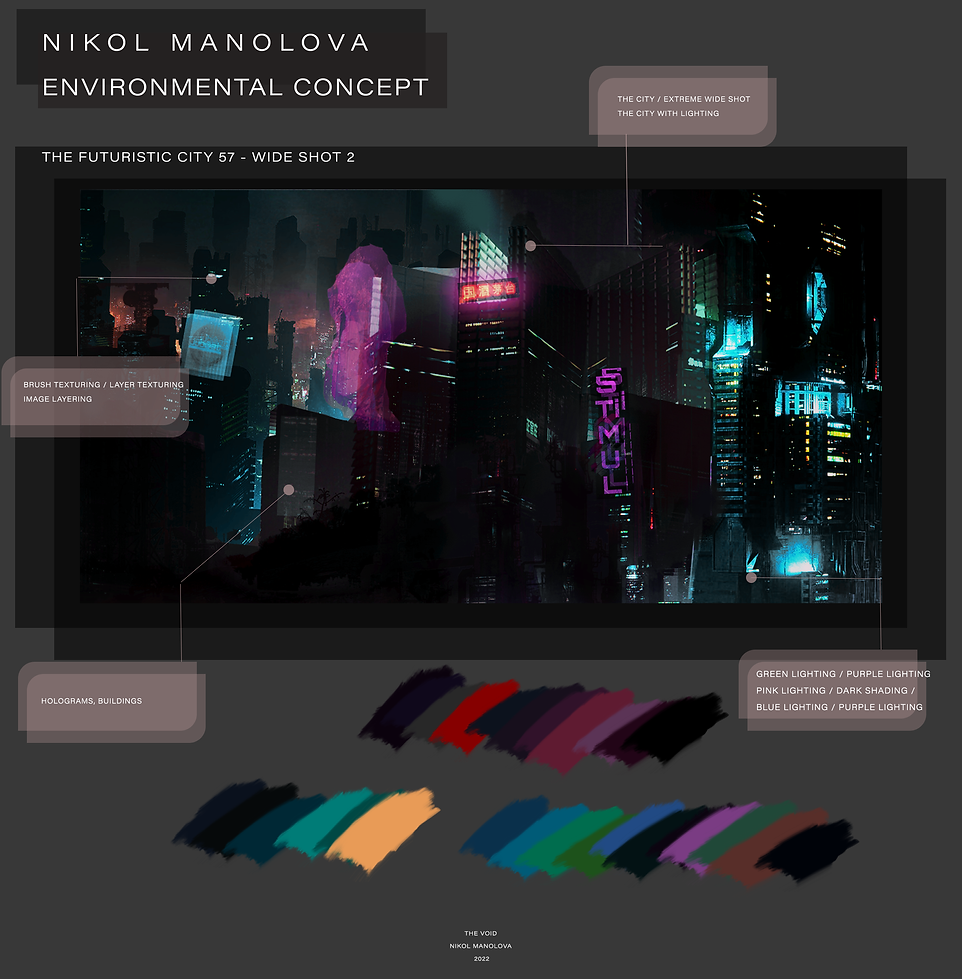


ENVIRONMENT 2 / THE MEMORIES FIELD
IMAGE MATERIAL
All the images used for creating Concept Art and Design.
THE PROCESS OF CREATING WITH PHOTOSHOP
Photoshop workflow screenshots.
FINAL CONCEPT - THE MEMORIES FIELD


ENVIRONMENT 3 / THE ETHEREAL FOREST
IMAGE MATERIAL
All the images used for creating Concept Art and Design.
THE PROCESS OF CREATING WITH PHOTOSHOP
Photoshop workflow screenshots.
FINAL CONCEPT - THE ETHEREAL FOREST


ENVIRONMENT 4 / THE LAB
IMAGE MATERIAL
All the images used for creating Concept Art and Design.
THE PROCESS OF CREATING WITH PHOTOSHOP
Photoshop workflow screenshots.
FINAL CONCEPT - THE lAB / THE WHITE ROOM


ENVIRONMENT 5 / THE VOID
IMAGE MATERIAL
All the images used for creating Concept Art and Design.
THE PROCESS OF CREATING WITH PHOTOSHOP
Photoshop workflow screenshots.
FINAL CONCEPT - THE ETHEREAL FOREST


ENVIRONMENT 6 / THE ROOF
IMAGE MATERIAL
All the images used for creating Concept Art and Design.
THE PROCESS OF CREATING WITH PHOTOSHOP
Photoshop workflow screenshots.
FINAL CONCEPT - THE ETHEREAL FOREST

ROBOTS / PEOPLE
IMAGE MATERIAL
All the images used for creating Concept Art and Design.
THE PROCESS OF CREATING WITH PHOTOSHOP
Photoshop workflow screenshots.
FINAL CONCEPT - ROBOTS / PEOPLE

SCENE MAPS
The scene maps are presenting the different environments and the grey boxing includes additional information about lighting source, actor placement in the scene, camera position. The maps are helpful, as, in the late Pre-Production person, the creating of the environments will be easier, because I will work with them and stick to them if I did change some of the perspectives.
FACE
The maps are a standard process, they are created with Photoshop using text, shapes, layers, background color, etc.
SCENE MAP 1
THE FUTURISTIC CITY 57
SCENE MAP 2
THE CITY - ROOF


SCENE MAP 3
THE CITY - STREETS

SCENE MAP 4
THE CITY - MIRROR ROOM

SCENE MAP 5
THE LAB

SCENE MAP 6
THE LAB - WHITE ROOM

SCENE MAP 7
THE ETHEREAL FOREST

SCENE MAP 8
THE MEMORIES FIELD

SCENE MAP 9
THE VOID

STORY BOARD
STORYBOARD STORY / ANIMATIC
STORYBOARD
WHY STORYBOARDING IS IMPORTANT
Being a storyboard artist is important. The storyboard is usually the first rough attempt of seeing visually the whole concept of a film. Recreating visually a story is very hard but that is why it is so important to have a lot of logic in yourself because there is terminology behind each thing put inside the storyboard.
There are different types of storyboarding and storyboard layouts. Some people have artistic skills and create more complex images, others can work with stylized images and shapes, even stick figures, and create a good visual story, others can work with photo bashing and still create a good visual narrative. The storyboard layouts can be different, some of the templates are with 2 images per page, others can have 8-10-20 per page and all depends individually.
A lot of the details ( arrows, different shapes, numbers, text, etc.) around the actual images or sketches are really important because storyboards are going to be used by technicians, editors, actors, camera operators, etc. Another importance is that the director can see if the length of the time is accurate, or is it too long, too small.
Details such as camera type, shot type, description, scene, act are really important for getting in order all scenes and doing a breakdown of the actual scenes. After the storyboard is done, the image material can be used for creating an animatic which is usually very static and only the images are animated including transitions, etc. When the storyboard is done, usually the film is going the way the storyboard is, but that does not mean that the director is not going to cut scenes or shots.
With the storyboard, there comes the SHOT LIST, which is as important as the storyboard itself. It is important again for a lot of people including musicians, renderer artists, animators, composition editors, etc.
RESEARCH VIDEOS
Before even starting with the storyboard, my task was to research how exactly to create my storyboard, what types of techniques to use and how to create my template.
I found really good videos about storyboarding including analysis of the storyboard of one of my favourite film productions - Parasyte, the Korean film directed by Bong Joon-Ho.
HOW THE STORYBOARD OF 'THE VOID' HAS BEEN
DONE
For the workflow, I worked with Adobe Photoshop 2022 and entirely created the storyboard there.
First, I researched and referenced image materials from which I was able to crop parts, work on their borders, copy and paste, work with layers, modify and create what I see in my mind. I used the technique Photobashing that has been used for the Storyboarding as well because I did not have much time for the storyboard and it is very important to have it right on time. The second reason why I used it is that It looks more professional and visually pleasing.
It took me 3 days - 8 to 10 hours per day, to create the whole storyboard that contains 110 shots including transitions and credits.
The first thing created is the Storyboard Template


After finishing with the template, I started working individually on each shot on a different project that I exported as a png file with a certain shot number. The whole storyboard is with black and white colour images, as I did focused on the narrative, not the colours. Each shot has been transferred to the template, and then a shit type, camera type and description have been added under the shot. A lot of shots are having information on themselves such as text, arrows, descriptions to be able to explain better what is happening.
IMAGE MATERIALS
PHOTOSHOP WORKFLOW
FINAL IMAGE MATERIAL
THE VOID
STORYBOARD
THE VOID
SHOTLIST
THE VOID
ANIMATIC
The animatic has been done with the software Premiere Pro 2022. My task was to import all the image materials and I used the storyboard to place all the images in order, create the transitions, and add text. It took me 1 hour to create this rough animatic draft, and the duration is around 4 minutes. The duration helped me see realistically that the film can have even longer duration because of the animations.
My final outcome is that I will change some scenes and will remove shots, and also add more transitions.
PREMIERE PRO WORK SCREENSHOTS
After finishing with the template, I started working individually on each shot on a different project that I exported as a png file with a certain shot number. The whole storyboard is with black and white colour images, as I did focused on the narrative, not the colours. Each shot has been transferred to the template, and then a shit type, camera type and description have been added under the shot. A lot of shots are having information on themselves such as text, arrows, descriptions to be able to explain better what is happening.
IMAGE MATERIALS
THE VOID
ANIMATIC
AUDIO BRIEF
SFX AND SOUNDTRACK RESEARCH
SFX AND RESEARCH
SOUND AND FILM
W Creating a film and showing a story visually is usually 50% visual and 50% sound. From the smallest detail to the largest, in a scene, the sound is part of the whole concept. We cannot fully understand visually without sound, as it comes as a piece of the puzzle and creates the full picture.
But how does sound contribute to the effect of a film?
If noise is diegetic, it is part of the world of a film, anything that exists physically in the film.
If noise is nondiegetic, such as voice over and background music, it exists outside of the world.
The music and noise are creating depth in the scenes and help the viewer to go inside the world of the story.
REFERENCE VIDEOS
WHY WORKING WITH MUSICIANS
Working in a team with people from different industrial positions and creative areas is inspiring and creative. On this project, I will be working with a Music Production student, and I created an Audio Brief document including all of the information of the project, including audio references constructed for each scene. The document will help the Sound and Audio person to go and take a look in-depth at the overall mood of the film production and have a visual idea of what I need as a creator.
AUDIO BRIEF DOCUMENT
ENVIRONMENTALDESIGN I
RESEARCH / ASSET PACK LIST / PERSONAL 3D MODELLING
ENVIRONMENT- RESEARCH
CREATING AN ENVIRONMENT FOR FILM / RESEARCH
The landscape is central in the formation of cinematic space, and creates depth, and meaning to cinematic events and positioned narratives. Creating an environment for film or game is specific, as a lot of movables need to be considered where to be placed, are they the right scale, and logically, do they exist in real life ( if you are working with VR, 3D in games and films).
To begin with, working in a 3D space for the Entertainment industry is having only one main focus, to entertain the viewers (games, film) and users (for games). The viewer must reach out and establish a particular sense of place, and it does not matter if it is on the movie screen or while playing a game.
For example, working with Virtual Reality has been increasingly used and applied in filmmaking in recent years, so the integration of Film and VR is becoming a very important step in breaking through traditional filmmaking. There is a new type of filmmaking named '' Cinematic Virtual Reality, and it provides a VR experience where individual users can experience real life through synthetic world experience in 360°.
Unreal Engine in Film making.
Unreal Engine 4 (UE4) is the future of visualization, film and even games. The game engine is particularly created for games in the first place, but the film industry is trying to pass the bad rendering quality and tries to go even further in creating realistic cinematics and animations, so UE is the next important tool of the future. The recent years, people have been working with the Engine not only for games but creating realistic landscapes, environmental places, and interactive real-time productions.
The reference videos are showing different projects and how the workflow with Unreal Engine 4 is being done.
The arguments for why working with the new technology is having very straight forward answer - it is easy!
For example, it will take time to hire people who are going to construct the environment, plant the layout, create concept art etc., but this will safe money, travelling, and additional elements coming with all this. Everything will be done in studio, it will take less time constructing the physical assets such as screens, computer tech, cameras, microphones, etc.
Also, a scene can be real-time rendered with Unreal Engine using green or blue screen.
CINEMATIC ENVIRONMENTS AND UNREAL ENGINE
Unreal Engine 4 and the new 5, is having their specifications and workflows because it is created for building worlds and especially 3D worlds. But how exactly a scene can be built, is a very good question. There are so many talented environmental artists and their job is to build the world where the narrative is, it does not matter if they work for games or film.
Artists are creating cinematic worlds, they start from a concept, go through grey boxing, and finish with whole textured, and lighted scenes. It is amazing what a person can create using their imagination, and with Unreal Engine 4, the unreal worlds that exist in our heads can be built fast.
For example, I researched and found a tutorial with Olivier Dubard, an artist that created environments and teach people how to do it. He is not particularly working with UE4, but the workflow is similar, and it can be seen in depth what are the steps, and how he is creating Cinematic World.
Another video that I went through is Working with Megascans in UE4 and how to create a Photorealistic Environment, the tutorial is amazing and shows exactly how it has been done.
HOW THE VOID IS CONNECTED TO ENVIRONMENT CREATION AND UE4
The Void will be entirely created in Unreal Engine 4 with the help of Assets from Megascans, Metahuman creator and Quixel Bridge, and other plugins working directly with the Engine.
All of the environments will be created in a different project as a scene project, for example, The futuristic city 57 will be created in Project Scene 1- The futuristic city 57, the Streets will be created in Project Scene 2 - The Streets, etc.
For the physical layout and grey boxing, I will be using Scene Maps of each Environment that I created (Part of Concept design).
The main goal in creating all the Environments is to be as realistic as possible and to recreate the concept art sheets.
ASSET PACK RESEARCH
To begin with, I am mainly focused on Quixel Megascans and Bridge integration, and the main goal is to create an Asset list for each scene I will be working on and use the Bridge plugin in UE4 and download, import assets into the certain scene straight from Bridge.
Each Environment is different from one another and my task is to find the appropriate assets for each scene guiding me from the Environmental concept design sheets.
For example, I can show screenshots of the collections I will be researching for assets and create my Asset List.


UE MARKETPLACE
The other source of taking assets is UE Marketplace because there can be found impressive realistic high-poly assets and whole asset packs that can be used in some of the scenes in ''The Void''.
There are Asset packs with quilt sample scenes for free and their assets are incredibly detailed and realistic, so it is a good choice to research in UE Marketplace

ASSET PACK LIST
ASSIGNMENT 1
PRE-VIZ

WHAT IS A PRE-VIZ AND WHY IT IS
IMPORTANT
Research and ideas
Pre-visualisation is part of the preparation for filmmakers and creative content creators. It serves a wide variety of purposes, such as analysing shots of the production and showing the overall idea of the entire creative project. When the idea is clear and has a plan, it is easy to put in order the visualisation. Pre-Viz can be so good, that they can be almost the finished production. There are a lot of talented people around the film and game industry that can create Visualisations and show smart visual outcome.
There are different types of Pre-Visualisations and I will introduce you to some.
RESEARCH EXAMPLES
HOW PEOPLE ARE CREATING PRE-VISUALISATIONS
The pre-visualisation can be created digitally with 3D software. Also, the creators can record scenes from block-outs, meaning the grey-boxing scenes and rough animations, compile them (edit a composition) and export a video file with the pre-viz. People, most of the time, work with storyboards and shot lists, and other additional documents.
THE TASK ITSELF FOR ASSIGNMENT 1
The purpose of this assignment is not to show only visually, but to show and tell visually the whole process of creating our projects. We have to include information such as the project goad, project plan, project creator, techniques of creating and visually to show examples of past finished work, and to be able through references to show the future work that will be done.
It is really interesting because the students can present their style in their final project.
THE PLAN
My plan for creating the Assignment was simple, but all the tasks took time and effort.
First, I created a Document with the Dialogue Script Draft where I put details about the assignment and bullet points. After that, I created a final Document with the Script, where I broke down the Production stages / Pre-Pro; Pro; Post-Pro / and started breaking down inside of them. For example, in the Pre-Production stage, I talked about Concept Art, Documentation, Environmental Design, Story and narrative, etc.
The second step was to record my voice as I am talking using the script document. I recorded my voice with my phone and uploaded the file in my Assignment folder. Also, I found 2 different background tracks and downloaded them.
Step three was searching for image and video material, that I can create compostiion with and edit in Premiere-Pro later on. I found all the image and video material and put them all in one folder.
Created a Reference list.
Created a project in Premiere-Pro 2022 and imported all of the materials, including audio recording and copyright-free tracks. Edited all of the material starting with rough composition and later on polishing.
Finished the video, exported it in 1080 HD mp4, uploaded it in YouTube.
DIALOGUE SCRIPT DOCUMENT
IMAGE AND VIDEO MATERIAL
Video material can be seen in the Reference Document
VIDEO EDITING
The composition creation and video editing were the hardest part of the whole project.
As you can see on the screenshot images, I worked with a pretty intense composition. My job was not only to edit but to organise the whole material on the slide. There were 3 types of text, each type on a different track slide.
For example, the main text titles are pre-production, production, etc. The second main area is the titles in between these big titles, such as Animation, Concept Art, etc. The next main titles were the reference titles on each video or image.
After placing the recording with my vice, I started listening to it, cutting all the material I do not need, and organising it on the slide. I put all the text and then started choosing and putting image/video materials. I was cutting, combining pieces with text and sound.
When I did the rough composition, I went through it again and added all the transitions, and animations (text, image, video).
One of the last steps was the background tracks, I imported them all and worked on the intro and outro volume to synchronise them and create transition.
When I finished with all of this, I made a final edit and exported it from Premiere Pro. The cover image for YouTube is done with Photoshop.
REFERENCE LIST
FINAL PRE-VIZUALISATION OF THE VOID
ENVIRONMENTALDESIGN II
FIRST STEPS INTO REALISTIC ENVIRONMENT / GREY BOXINGING
UNREAL ENGINE
ENVIRONMENT-UNREAL ENGINE
AND CINEMATIC ENVIRONMENT
CREATION

PROCESS OF CREATING
To begin with, I researched a lot about how and is it possible to create a realistic city in After Effects, and what is the most optimised way to create one. The outcome is - No, it is not easy and yes, I can do it in Unreal Engine.
STAGE I / CONSTRUCTING
I found an asset pack from:
.png)
The 3D mini Asset Kit is called ''Neo City'' and it is completely free for personal use. The Kit can be found HERE. This Asset Kit is amazingly created and, also, perfectly optimized for Unreal Engine.
I downloaded the pack and directly started working on it. I used only the buildings and a terrain plate from the Kit, dragged and dropped them in the viewport, and started constructing the whole city itself. The workflow is basi, just drag and drop every asset, then create the layout of the scene, scale each building, duplicate all of the buildings several times, and group all of the objects, so you can hide and work with them easily, as everything will be selected at the same time.
SCREENSHOTS OF THE PROCESS
STAGE II / SUN SKY, SKY LIGHT, DIRECT LIGHT
The second part was working with lighting and the actual skylight that has already been built in the Kit and its scene. The Sun Sky has a lot of features such as exposure, colour scheme, day and month system. It is amazing how many simulation processes it can create, so I decided instead of creating direct light and creating everything from scratch to work with everything that I can use from this kit.
The process is really experimental and again, simple. All I did was play with the detail graph and all the features. I went from really bright colours to creating a dark and mysterious cyber look. My job was to create good blending colours and to blend the horizon line behind the city because it is very not realistic and distracting.
The positive outcome of all of it is that it looks beautiful. The negative is it cannot be rendered in the Movie Render Queue, because of the direct lighting, automatic exposure and other features that the renderer cannot support, but particularly for this scene, I do not need to render with the Movie Render Queue and this is not a problem for me.
SCREENSHOTS OF THE PROCESS
STAGE III / EXPONENTIAL HEIGHT FOG
The final stage before rendering was to create a for. I researched on YouTube about how to create fog in UE4 but when I started following the tutorial, I realised that I am already having a Fog in the scene because of the Kit, so I learned how to create it and, also, how to manipulate its features, and adjustments.
Useful tutorials for creating fog in UE4
SCREENSHOTS OF THE PROCESS
STAGE IV / CAMERA SET UP AND SEQUENCER
Cinematic rendering and the camera set-up are one of my favourite technical parts of Unreal. As usual, I created a CineCameraActor and connected it to the sequence I created in the Scene. The first camera I used is a DSLR digital camera 30 mm lens wide-angle, which means it is good for landscapes and depth of field. The second lens type for the camera was 200 mm which is good for very long distances and is a wide-angle lens.
I worked with colour, exposure, noise, blur and a lot more for creating really good renders that look realistic and at the same type futuristic. Here, I am aiming for creating something more professional-looking, as it is part of the visuals.
This was the hardest part, as I worked with camera angles, created around 30 individual image renders and chose only several. Once, I worked on the camera and adjusted what I see including colour, hue, exposure etc., and secondly, I edited all the renders in Adobe Photoshop.
SCREENSHOTS OF THE PROCESS
FINAL OUTCOME
The final outcome of Scene 1 - The Futuristic City 57
ADDITIONAL SCREENSHOTS AND ARTSTATION
ARTSTATION PROJECT


PROCESS OF CREATING
The project has been created entirely in Unreal Engine 4, constructed in a Film Production Project. It took me 7 hours to create the layout, construct it, set up and build lighting, and render it.
STAGE I / CONSTRUCTING
All the assets are from Quixel Megascans and Unreal Engine Marketplace. They are on the Asset list. I focused on working with the UE Marketplace Asset Pack called ''Soul City''. Almost all the assets are from the Asset pack in 8k resolution.
_edited.jpg)
First I created a grey boxed version of the whole environment using the particular scene map for the scene. After finishing the grey boxing, I imported the pack and the mega scan assets inside the project and started placing the probs inside the viewport. Also, I worked with the Concept Art and Storyboard, because I needed to construct the whole scene in a way where I can create my shots and recreate almost exactly the storyboard. Even though there are several shots only in this Environment, it is important to put 100% and create a detailed environment.
SCREENSHOTS OF THE PROCESS
STAGE II / NIGHT SKY AND DIRECT LIGHTING
The second part was working with lighting and the actual skylight sphere of the default start fo the project. At first, I was not sure how to approach this technical prosess as I have never been able to create nighta zenith sky, but then I started experimenting with the actual sky sphere and directional light.
First, I worked with the override settings of the Sky Sphere, adjusting the horizontal, cloud and zennith colour. Also, I connected the directional light with the directional light actor. I have experimented with the brightness and process cloud opacity.
After that, I worked on the directional light and the world settings where I worked on the overall world lighting.
At the end, I created really beautiful night sky with good dull light reflecting on the scene. I chose the blue and peach pink colour because of the original concept art, and the outcome was beautiful.
SCREENSHOTS OF THE PROCESS
STAGE III / POINT AND PROJECTOR LIGHTING
After finishing with the base lighting and building the lights, I started working on the actual point lighting, playing around with different colours, intensity, exposure and placing. As you will see from the screenshots, in the actual place, I have around 5 point lights, and the other lighting is from the world's lighting.
One of my ideas was to use Photobashing and create an artwork- the city, and my end goal was to create a textured material and put it on a plate that I can put in front of the scene so it can lie to the viewer's eye. But in the end, this plan was terminated and I decided to put actual props from the Pack and created the city in front of the scene where I will create the animation and render the shots. I placed all the buildings and put point lighting, and several lighting simulations from the pack.
SCREENSHOTS OF THE PROCESS
STAGE IV / CINEMATIC RENDERING AND CAMERA SET UP
A The final part is the actual rendering. I used the Movie Render Queue and the Sequencer. Firstly, I worked with the lighting and created manual exposure, so that the Sequencer and the Movie Render Queue to be able to render all the built lighting without any problem. The camera set up is the same as the first scene.
I worked on the CineCameraActor and connected it to the sequence I created in the Scene. The first camera I used is a DSLR digital camera 30 mm lens wide-angle, which means it is good for landscapes and depth of field. The second lens type for the camera was 200 mm which is good for very long distances and is a wide-angle lens.
It has been experimented with colour, exposure, noise, blur and a lot more for creating really good renders that look realistic and at the same type futuristic.
SCREENSHOTS OF THE PROCESS
FINAL OUTCOME
The final outcome of Scene 1 - The Roof
ADDITIONAL SCREENSHOTS AND ARTSTATION
ARTSTATION PROJECT




PROCESS OF CREATING
The White room has been created for 4 hours. The grey-boxing took 20 minutes. The project is created in Unreal Engine 4.27 for a Film Production.
STAGE I / CONSTRUCTING
All the assets are from Quixel Megascans and Unreal Engine Marketplace. They are on the Asset list. Both characters are taken from UE Marketplace for free and the character is playable, so it is being used for games not film. Still, the Movie Render Queue and the Sequencer can capture the character and put it in the renderer.
.png)
F The first task was grey boxing. It took me 20 min, as this scene is really simple, the grey boxing is the actual version of the scene. The walls and floor textures are from res are from Quixel MEgascan surfaces and I imported them with Bridge in the project. After placing both figures and the chair, I rebuilt the lighting to set up the darkness inside the closed area, so I will be able to work on the lighting.
SCREENSHOTS OF THE PROCESS
STAGE II / INTERIOR LIGHTING
The second stage is creating actual interior lighting. What I did was build the light without any light source inside the room and hall, turned off the automatic world exposure from the world's settings and waited for the scene to be dark.
After that, I dropped a Spot Light and worked with the settings such as inner and outer cone angle, exposure and intensity, and colour.
I built the lighting several time till the moment I created the perfect light colour and exposure. Duplicated the Spot Light 4 times and created a nice lightened space. I finished off with several point lights on the roof and built for the last time.
SCREENSHOTS OF THE PROCESS
STAGE III / DOOR 3D MODELLING
The only asset I could not find was a white door, so I 3D modelled the door. I used Maya for the 3D modelling and UV Unwrapping and mapping. After modelling the door, I exported it in the project in Unreal Engine and placed it on the right spot.
SCREENSHOTS OF THE PROCESS
STAGE IV / CINEMATIC RENDERING
The rendering is a standard procedure. I worked with the Sequencer to render out the scene, also created a camera and worked on the usual settings.
The camera is a 30 mm DSLR with manual focus and exposure.
SCREENSHOTS OF THE PROCESS
FINAL OUTCOME
The final outcome of Scene 1 - The Roof

PROCESS OF CREATING
The project has been created entirely in Unreal Engine 4, constructed in a Film Production Project. It took me 5 hours to create the layout, construct it, set up and build lighting, and render it.
STAGE I / CONSTRUCTING
All the assets are from Quixel Megascans and Unreal Engine Marketplace. They are on the Asset list. I focused on working with the UE Marketplace Asset Pack called ''Soul City''. Almost all the assets are from the Asset pack in 8k resolution.
_edited.jpg)
I constructed a grey boxed version of the whole environment using the particular scene map for the scene part of my Concept Design. After finishing the grey boxing, I imported the pack and the mega scan assets inside the project and started placing the probs inside the viewport. My construction is not 1 to 1 as the Concepts, but it is very similar.
SCREENSHOTS OF THE PROCESS
STAGE II / NIGHT SKY AND DIRECT LIGHTING
The second part was working with lighting and the actual skylight sphere of the default start fo the project. I worked with the override settings of the Sky Sphere, adjusting the horizontal, cloud and zennith colour. Also, I connected the directional light with the directional light actor. I have experimented with the brightness and process cloud opacity.
After that, I worked on the directional light and the world settings where I worked on the overall world lighting.
After finishing with the base lighting and building the lights, I started working on the actual point lighting in the scene on the street, playing around with different colours, intensity, exposure and placing. I have put 6 point lights and 7 spot lights.
SCREENSHOTS OF THE PROCESS
STAGE IV / CINEMATIC RENDERING AND CAMERA SET UP
A The final part is the actual rendering. I used the Sequencer. Firstly, I worked with the lighting and created manual exposure, so that the Sequencer and the Movie Render Queue to be able to render all the built lighting without any problem. The camera set up is the same as the first scene.
I worked on the CineCameraActor and connected it to the sequence I created in the Scene. The first camera I used is a DSLR digital camera 50 mm lens wide-angle, which means it is good for depth of field. The second lens type for the camera was 200 mm which is good for very long distances and is a wide-angle lens.
It has been experimented with colour, exposure, noise, blur and a lot more for creating really good renders that look realistic and at the same type futuristic.
SCREENSHOTS OF THE PROCESS
FINAL OUTCOME
The final outcome of Scene 1 - The Roof
ADDITIONAL SCREENSHOTS AND ARTSTATION
ARTSTATION PROJECT



- HELENA -
CHARACTER CREATION
METAHUMAN CREATION TO UNREAL ENGINE 4 / 5
CREATING REALISTIC CHARACTER
WHAT IS THE METAHUMAN
CREATORAND HOW TO CREATE
REALISTIC CHARACTER
Metahuman Creator
Metahuman Creator is a digital cloud online application created by Unreal Engine for creating a real-time digital 3D human being for less than an hour. The app itself is still in development but it is very powerful as it has a library with Digital Metahumans that is growing every day and all the different types of humans and features help to create all different ranges of human beings.
The Metahuman creator is automatically saving the data files of the human itself in a cloud space inside your profile in Epic. Later on, you can transfer the Human inside your Unreal projects.
Quixel Bridge is an application created by Quixel (also, creator of the Quixel MEgascans and Mixer) for helping coordinate information and directly transferring data to Unreal Engine and other Digital applications such as Blender, Maya, Cinema 4D etc. The part that Bridge is playing is that it is a plugin application that can export the Metahuman inside your project and will be careful enough to transfer all of the data, as the Metahumans are complex, they run in different LOGs and have a lot of features such as control rig, IK retargeting systems, textures and they are pretty sensitive.
How Metahumans work and how to create them



.png)
.png)
.png)
Metahumans are super easy to be created. Inside the application, you can choose up to 6-9 different people from which you can blend the shape of the face, scalp different facial features, change textures (bump maps) and colour, choose eye colour, face shape, hair type and colour, and a lot more. You can create high-quality digital humans rendered online in real-time and set up different lighting buildings through the lighting presets inside the app.
YouTube video for more clarification
HOW HELENA HAS BEEN CREATED
Helena is the main character and her Concept Design already introduced her but what you will see in the Metahuman Creator is different from the first concepts due to the application's limitations such as the hair and clothing library.
It took me 2 hours to create her facial features and the process involved sculpting and blending different human shapes that I have chosen for her. I chose 4 people (women) which had the features that I wanted for her to have. As you can see she is having a bit of Asian features mixed with European and her final look is very soft and beautiful, but at the same time her features and especially the eyes are making her gaze be confronting, makes her face to look serious and show character.
Everything that is seen in the Metahuman Creator looks very different in Unreal Engine. And that is because of a lot of factors. The first one is the camera, the Metahuman Creator is having different camera settings and it is created specifically for the application. The same thing is going for the lighting. There are different lighting set-ups that can be downloaded also for UE4 as a preset from the Marketplace.
But when I am working with the metahuman in unreal, I am experimenting with different types of lighting regarding the environment. Also, I am working with the lighting towards textures and camera. The camera plays really big role in creating the perfect shot and how realistic you want to make the metahuman look, because it does not matter how the Metahuman looks in the application, it matters how you are going to make it look in the Engine.
The body is pretty standard. Helena is a tall person and there are not many options in the app about height, body weight and features. The Metahumans are created more because of their face, not their body and their faces are really developed, the animation is also developed. Each Metahuman has it's own control rigs and has been IK retargeted, so it is easy to animate it, pose it or attach Motion Capture animation Takes.
.png)
.png)
.png)
.png)
.png)
.png)
Helena is looking amazing and her facial features express her character, you can see emotions and even without animating her face.
How she actually works in a technical way. She is being transferred to the EU4 through Bridge that is an application created by Quixel and it works as a real bridge between the Metahuman Creator app and the Megascans, to Unreal Engine, and other Digital Applications. When she has been downloaded from Bridge and exported in Unreal Engine, she can be found in a folder in the Content browser. There, you can see her actual blueprint, control rigs, all her parts such as face, body, bones, textures, hair, eye brows and lashes, etc.
People can animate their creations inside Unreal Engine and work with layer animations which is incredible. These people can be IK retargeted, weight painted and manipulated entirely in EU4 /5.
Screenshots of Helena
.png)
.png)
.png)
.png)
WORK SHOTS CREATED BY ME
Includes experimenting with lighting, make up, colour, hair style inside the Metahuman Creator and Unreal Engine 4.26
WORK SHOTS CREATED BY ME
Original images.
HELENA - PHOTOBASHING IN PHOTOSHOP
Photo-bashing is very useful for experimenting and discover visual problems, create concept art and many more reasons. I used this technique for Helena and the actual environments I have done in Unreal Engine for rendering the shots for the film.
The main reason is to try and see how she will blend with the environments, lighting before importing her inside the Engine and discover if I need to change something.
The process of photo-bashing is easy. I used some of my renders and used a lot of tools inside Photoshop to create these Concept images, and they turned out really good. I feel like she is blending really good and that she is ready to be exported in Unreal Engine.
Renders of Helena




HELENA - TEST 0.1 / 0.2 IN UNREAL ENGINE 5
THE PROSESS OF EXPERIMENTING
One of the main reasons I started testing the actual Metahuman in Unreal Engine is that I have never been able to animate the digital human and wanted to push myself to my limits and bring this 3D mesh to life. So, I started from the face as this is the most important thing, because she is going to have a lot of close-up shots and I need to make sure everything will be working just okay for rendering.
The process is simple and complex. I exported the metahuman in one of the environmental projects, set up a lighting around it and set up the camera as DSLR camera with 30 mm and 200 mm lens. And then the animation part took place.
METAHUMAN AND LIVE LINK ANIMATION
What is Live Link animation and how to use it for your Metahuman.
The Live Link Animation is part of the new features for UE4 and UE5, as it is a plugin that helps you transfer real movement implemented on the character at real time. The Live Link app created by Epic for UE can be downloaded on a phone and after adjusting the right settings, put your phone on wifi that your PC is using too, you can connect it with the Metahuman through the Details Tab.
This tutorial can help for better understanding what is the process of connecting and how it works towards the human.
All I did was, connect my metahuman with the app, recorded several takes and cleaned them. Afterwards, I rendered it. These tutorials helped me create my testing animations.
The posing has been done in Unreal Engine 5 with the automatic control rig created for the Metahuman.
SCREENSHOTS OF THE PROCESS
FINAL RENDERS
FINAL VIDEO MATERIAL FROM TEST 0.1 / 0.2
The video material has been created with the help of: Unreal Engine 5, Premiere Pro
ARTSTATION PROJECT
The project can be found HERE

UNREAL ENGINE 5 AND MEGASCANS PLUGIN FAILIURE FOR UE4

THE PROBLEM
It is time to share one of the major problems I faced during my work. I have been working with Unreal Engine 4.26.2 and used Bridge as a different application that has been connected with my engine through Megascans Plugin, so this way, I was able to import my metahuman inside my Projects, and also 3D Megascan Assets.
The problem I had with Bridge after updating the application is that the plugin is not working properly after the new app has been installed on my machine. After several technical adjustments I did to try and investigate, and solve the problem, I found out I have missing programming modules that are very critical for the right plugin response to the Engine, and my work became impossible. I lost one full week trying to resolve the problem until I reached out to Quixel Support for Bridge and they got in touch with me to try and resolve the problem. One of the possibilities is that the solving may take up to 2-3 weeks I am losing.
I decided to install Unreal Engine 5 and try the new era while solving my problem with Quixel Support.
UNREAL ENGINE 5
The new engine from Epic looks amazing and it shows positive outcomes, but is it stable? Yes, it is not stable, as I need to do additional settings and adjustments to my CPU because of the Cores and System. Unreal Engine 5 is crashing a lot and this is due to needing more attention and adjustments.
Otherwise, I am navigating smoothly and can see how much effort has been put into it, including UX-UI and easy navigating. It is perfect for rendering with the Movie Render Queue and the high-quality rendering system is amazing. Another positive feature is the Lumen Lighting System which helps so much in creating realistic environmental lighting and in general, lighting.
I will go forward and try to work with Unreal Engine 5 for creating the short animation film, and I hope to work well during the animation process Helena.
The report on the issue can be found here: REPORT
ENVIRONMENTALDESIGN II
REALISTIC ENVIRONMENTS - PART 2 / GREY BOXINGING
UNREAL ENGINE

PROCESS OF CREATING
The project has been created entirely in Unreal Engine 4, constructed in a Film Production Project. after finishing with the whole grey-boxing and layout, a project backup has been integrated with Unreal Engine 5 for manipulation.
Therefore, I cannot trust Bridge and Unreal Engine 4, so the whole project is being created there, but it will be developed and used in UE5. It took me 9 hours to create the layout, construct it, set up and build lighting, and render it.
STAGE I / CONSTRUCTING
All the assets are from Quixel Megascans and Unreal Engine Marketplace. They are on the Asset list. I focused on working with the UE5 and Quixel Megascans coming from Bridge. All the assets are exported in high quality into the project and manually placed in the viewport.
I have used my concept design for the Mirror Room and recreated it.
STAGE II / THE MIRROR MATERIAL
As part of the Mirror Room, there are 2 mirrors that I needed to create.
What I did is import 2 walls and worked on scaling them the right way to fit the mirror frame, placed them on their spot and created a mirror material that I can place on the wall.
I worked with several tutorials and experimented with 3 different ways of creating the mirror material, but I encountered problems with my mega scams and with all the reflecting objects, in general. You will see how the reflection is quite not right, even though I enabled plug-ins and worked with the general world and engine settings for rendering and global rendering.
In the end, I removed one of the mirrors because both mirrors are creating very odd reflections while being to each other, which does not satisfy me. I realised, that creating mirrors in Unreal ENgine is good for Interior and Exterior Design but not for animation or if you want to work with real moving 3d characters.
Otherwise, I tried to present the scene in the best way possible through lighting and camera work.
The tutorials can be found here
SCREENSHOTS OF THE PROCESS
STAGE III / LIGHTING
The lighting is a standard procedure and in Unreal Engine 5, we are working with real-time lighting - Lumen lighting. I placed 4 direct lighting in each corner of the room as 2 of them are with dull white lighting (cold) and 2 are with blue lighting. All of the lights are with manual exposure, as I want them to be captured by the Movie Render Queue.
Also, there are 2 very bright point lights in each corner of the mirror structure ramp. The lighting is simple, as planned in the Scene Map.
Useful tutorials about Lumen Lighting that I studied
SCREENSHOTS OF THE PROCESS
STAGE IV / CINEMATIC RENDERING AND CAMERA SET-UP
The final part is the actual rendering. I used the Movie Render Queue. Firstly, I worked with the lighting and created manual exposure, so that the Movie Render Queue to be able to render all the built lighting without any problem. The camera setup is the same as in the first scene.
I worked on the CineCameraActor and connected it to the sequence I created in the Scene. The first camera I used is a DSLR digital camera 50 mm lens wide-angle, which means it is good for depth of field. The second lens type for the camera was 200 mm and 180 mm which is good for very long distances and is a wide-angle lens.
It has experimented with colour, exposure, noise, blur and a lot more for creating really good renders that look realistic and at the same type futuristic.
SCREENSHOTS OF THE PROCESS
FINAL OUTCOME
The final outcome of Scene 5 - The Mirror Room
HELENA - THE MIRROR ROOM EXPERIMENT
Helena is easy to be imported into a scene in Unreal Engine 5 because of the Bridge already integrated into UE5.
So, I imported her and played around to test some posing and how she blend with the scene. Also, I experimented with something new. I fully worked with the facial and body control rigs of the Metahuman to create facial expression and pose.
An idea came to my mind when I saw the statue and this head on the floor. I placed the head in Helena's arms, so I can create this deep meaning regarding her character. It took me an hour to work with her face animation controls because they are incredibly detailed, and can be worked on for a long time.
There are facial controls for each part of the face, for example, she is having around 7 controls for her eyebrows only. means, she is having 3controls per eyebrow, and one for both of them. Working with face posing can change the face of the metahuman, and this is incredible.
How to animate in UE is easy, as there is an animation details tab right next to the ordinary details. Once you create a Sequence, you can import the metahuman and see all the controls that can be moved and animated with anchor points on the timeline. It is super easy but all you need is to be patient, as sometimes the UE5 is unstable and crashes.
Screenshots of the Process
STAGE II / LIGHTING EXPERIMENT
I worked with the camera adjustments of the lens regarding exposure, ISO, temperature, colour correction, branch, etc. and this helped me to work with 3 point lighting set-up. My idea was to create smooth lighting that can show her features in advance. That is why I used 2 point lights and 1
SCREENSHOTS OF THE PROCESS
FINAL OUTCOME
The final outcome of Helena - The Mirror Room

PROCESS OF CREATING
The project and its first version have been created in Unreal Engine 4.26, constructed in a Film Production Project. After finishing with the whole grey-boxing and layout, a project backup has been integrated with Unreal Engine 5 for manipulation and final lighting edit and rendering.
Therefore, I cannot trust Bridge and Unreal Engine 4, so the whole project is being created there, but it will be developed and used in UE5. It took me 17 hours to create the layout, construct it, set up and build lighting, and render it.
STAGE I / CONSTRUCTING
All the assets are from Quixel Megascans and Unreal Engine Marketplace. They are on the Asset list created for the environments. I focused on working with the UE5 and Quixel Megascans coming from Bridge. All the assets are exported in high quality into the project and manually placed in the viewport. This is the first natural scene created entirely with natural assets, so I used physical mesh from Asset packs from the UE Marketplace and Megascans (Nature).
I have used my concept design for the Ethereal Fores and recreated it.
This natural scene was difficult to maintain, as the key to creating a realistic scene is lighting and natural outdoor lighting is difficult to build because there is no playing with shadows. Also, the physical time and position of the sun are playing a big role in creating a beautiful scene. Constructing and optimising the scene, took around 6 hours, as some 3D Assets were imported and delete again.
STAGE II / LIGHTING
The lighting is a standard procedure and in Unreal Engine 5, we are working with real-time lighting - Lumen lighting. That doesn't mean I was not working as usual with directional light and sky sphere. The process of setting up the light was difficult and I faced a lot of problems such as performance problems, colour and saturation adjustment problems, etc.
At first, I tried working with the sky sphere and the directional light because the one is connected to the other, but this doesn't help me, as I needed more visual settings inside the scene. It took me 2 hours to work with different lighting set up, as I changed the colour and exposure of the directional lighting and switched on plug-ins for dynamic lighting but none of this made me feel this is the right lighting. Everything looked animated and not realistic, so I worked with a tutorial for setting up the lighting.
SCREENSHOTS OF THE EXPERIMENTING PROCESS WITHOUT THE TUTORIAL
THE TUTORIAL
This tutorial helped me understand my mistakes and approach to lighting a scene, so I am really glad I found it. I worked with several adjustments and visual settings here to create this soft sunset lighting, and I can adjust it from the scene's exposure or my camera exposure.
THE TUTORIAL
SCREENSHOTS OF THE EXPERIMENTING PROCESS WITH THE TUTORIAL
STAGE IV / CINEMATIC RENDERING AND CAMERA SET-UP
The final part is the actual rendering. I used the Movie Render Queue. The camera setup is the same as in the first scene.
I worked on the CineCameraActor and connected it to the sequence I created in the Scene. The first camera I used is a DSLR digital camera 200 mm lens, it is good for depth of field. The second lens type for the camera was 70-220 mm and 180 mm which is good for very long distances and is a wide-angle lens.
It has experimented with colour, exposure, noise, blur and a lot more for creating really good renders that look realistic and at the same type futuristic.
SCREENSHOTS OF THE PROCESS
FINAL OUTCOME
The final outcome of Helena - The Mirror Room
METAHUMAN TEST
The last experimental task I had in mind was to import my metahuman and try some posing, see how the lighting goes and in general, I concluded that propably I will work a lot with the camera about this.
I did some posing and face animation.
FINAL OUTCOME

PROCESS OF CREATING
The project and its first version have been created in Unreal Engine 4.26, constructed in a Film Production Project. After finishing with the whole grey-boxing and layout, a project backup has been integrated with Unreal Engine 5 for manipulation and final lighting edit and rendering.
Therefore, I cannot trust Bridge and Unreal Engine 4, so the whole project is being created there, but it will be developed and used in UE5. It took me 12 hours to create the layout, construct it, set up and build lighting, and render it.
STAGE I / CONSTRUCTING
All the assets are from Unreal Engine Marketplace. They are on the Asset list created for the environments. I focused on working with the UE5 and lumen lighting. All the assets are manually placed in the viewport. The scene is heavy itself because of lighting considerations.
I have used my concept design for the The Lab and recreated it.
To begin with, I used these three Asset Packs from UE Marketplace, because each one of them contained assets that were really necessary for creating the whole physical scene. Things such as the main circle physical platform for the metahuman - Helena was part of the Modular Sci-Fi Season 2 Starter Pack, and I found the asset pack at the last moment.
The scene considered creating this really detailed space that must be optimized because of all of the texture materials, pros and lighting. At the end, loading the shaders was a problem but the quality of the models was fantastic.
.png)
.png)
.png)
STAGE II / LIGHTING
The lighting is a standard procedure and in Unreal Engine 4 and 5, we are working with real-time lighting - Lumen lighting in 5 and dynamic lighting in 4.26. Setting up the lighting was standard, I used 3 point lights as the space was created and closed by walls, so when I first built the lighting, everything was dark.
And after having the fully dark space, I created 3 point lights and 1 spot light right in the big machine in the middle. After finishing with it, I worked with each light and it's adjustments such as manual exposure, colour and tone correction, etc. I built the lights and imported the copy project in Unreal Engine 5, preparing the scene for rendering.
SCREENSHOTS OF THE EXPERIMENTING PROCESS WITHOUT THE TUTORIAL
STAGE III / CINEMATIC RENDERING AND CAMERA SET-UP
The final part is the actual rendering and the whole master sequence. I used the Movie Render Queue in UE5. The camera setup is the same as in the previous scenes.
I worked with the CineCameraActor Camera and connected it to the sequence I created in the Scene. The first camera I used is a DSLR digital camera 30 mm lens.
It has been experimented with colour correction and balance, exposure, noise, blur, bloom and a lot more for creating really good renders that look realistic and at the same type futuristic. It has been a bit tough, as I was working with exposure a lot and the camera scene settings are really different than the scene itself in the viewport.
The rendering is a standard procedure, I worked with the Movie Render Queue for exporting high quality images.
SCREENSHOTS OF THE PROCESS
FINAL OUTCOME
The final outcome of The Lab - The Void

METAHUMAN TEST
After finishing with the whole environment, I imported a Medium Version of the Metahuman and tried some experimenting with camera, I posed the character and created some really good render materials.
THE PROCESS OF CREATING
FINAL OUTCOME

METAHUMAN TEST / HELENA - THE LAB
REFLECTION CINEMATIC RENDERING TEST
As we know, in Unreal Engine's viewport, we can switch different things in the viewport - lit scene, unlit scene, lumen on and off, reflections, texture maps, colour, etc.
I tried something different with Helena's figure in the Lab. I switched to reflections and realised that there can be captured really good renders and also, the Movie Render Queue can render image reflections only. The process with the reflections is that it matters all the colours and shade adjustments in everything in the scene, showing only the reflections and lighting set up in the scene.
My idea was to render a couple of renders as an experiment and I decided that I will use Reflections Capture only for some scenes, as it looks amazing.
Unreal Engine 5 work.
THE PROCESS OF CREATING
FINAL OUTCOME
CINEMATIC BREAKDOWN

PROCESS OF CREATING
The project and its first version have been created in Unreal Engine 4.26, constructed in a Film Production Project. After finishing with the whole grey-boxing and layout, a project backup has been integrated with Unreal Engine 5 for manipulation and final lighting edit and rendering.
Therefore, I cannot trust Bridge and Unreal Engine 4, so the whole project is being created there, but it will be developed and used in UE5. It took me 12 hours to create the layout, construct it, set up and build lighting, and render it.
STAGE I / CONSTRUCTING
All the assets are from the Megascans Library that has been created by Quixel. They are on the Asset list created for the environments. I focused on working with the UE5 and lumen lighting. All the assets are manually placed in the viewport. The scene is heavy itself because of lighting considerations, the whole foliage as it can be seen that the scene is natural, the lighting is natural outdoor nature lighting, the assets are more than 10 000 because of the field.
I have used my concept design for the The Memories Field and recreated it.
This natural scene was not that difficult to maintain, as the key to creating a realistic scene is lighting and natural outdoor lighting, so I faced this in my first natural scene - The Ethereal Forest. The physical time and position of the sun are playing a big role in creating a beautiful scene. Constructing and optimising the scene, took around 7 hours.
The scene considered creating this really detailed space that must be optimized because of all of the texture materials, pros and lighting.
The only UE MArketplace Pack I used is - Modular Sci-Fi Season 2 Starter Bundle. I used shader materials and 2 probs from the pack.
.png)
STAGE II / LIGHTING
The lighting is a standard procedure and in Unreal Engine 5, we are working with real-time lighting - Lumen lighting. That doesn't mean I was not working as usual with directional light and sky sphere.
At first, I tried working with the sky sphere and the directional light because the one is connected to the other, but this doesn't help me, as I needed more visual settings inside the scene. It took me 2 hours to work with different lighting set up, as I changed the colour and exposure of the directional lighting and switched on plug-ins for dynamic lighting but none of this made me feel this is the right lighting. Everything looked animated and not realistic, so I worked with a tutorial for setting up the lighting.
I started working with outdoor lighting including fog, sky sphere, directional light, etc. In the end, the lighting became soft but cold. I like how mysterious the scene looks.
SCREENSHOTS OF THE EXPERIMENTING
STAGE IV / CINEMATIC RENDERING AND CAMERA SET-UP
The final part is the actual rendering. I used the Movie Render Queue. The camera setup is the same as in the first scene.
I worked on the CineCameraActor and connected it to the sequence I created in the Scene. The camera I used is a DSLR digital camera 200 mm lens, it is good for depth of field. The second lens type for the camera was 70-220 mm and 180 mm which is good for very long distances and is a wide-angle lens.
It has experimented with colour, exposure, noise, blur and a lot more for creating really good renders that look realistic and at the same type futuristic.
SCREENSHOTS OF THE PROCESS
FINAL OUTCOME

METAHUMAN TEST
The Memories Field / cinematic breakdown of Reflection Rendering
THE PROCESS OF CREATING
FINAL OUTCOME

METAHUMAN ANIMATION TEST
The Ethereal Forest / cinematic breakdown of Manual Face Animation without head rotation
THE PROCESS OF CREATING
I worked with Unreal Engine 5 and the Sequencer. As I am working with a Metahuman, I am aware that the control rigs of the face and body are extremely detailed, so I tried to animate my Metahuman's face only, and also to capture a really good render image materials.
PREMIERE PRO VIDEO EDITING
After finishing with the animation, I rendered the take 1/1.1 and edited a showcase short video showing the rough animation and final animation take with colour adjustments.
FINAL RENDERS
.png)
FINAL VIDEO

PROCESS OF CREATING
The project and its first version have been created in Unreal Engine 4.26, constructed in a Film Production Project. After finishing with the whole grey-boxing and layout, a project backup has been integrated with Unreal Engine 5 for manipulation and final lighting edit and rendering.
Therefore, I cannot trust Bridge and Unreal Engine 4, so the whole project is being created there, but it will be developed and used in UE5. It took me 5 hours to create the layout, construct it, set up and build lighting, and render it.
STAGE I / CONSTRUCTING
All the assets are from the Megascans library that has been created by Quixel and most of them are from the Roman Architecture probs and Marbel materials. They are on the Asset list created for the environments. I focused on working with the UE5 and lumen lighting. All the assets are manually placed in the viewport.
I have used my concept design for The Memories Field and recreated it.
The scene has been fully optimised, all the assets are only from Bridge and the lighting texture maps are adjusted, backed and build. This is the final Environmental Scene for ''The Void''.
The construction as a whole was tough, I needed to consider how architecturally the whole hall looked like, to consider each prob where to be, as you can see all the columns are different types, different colours etc. The arch at the centre of the hall was difficult to find and adjust because it needs to be able to be the last touch of a place where can be seen that it is important, the statues that need to be there are planned to be positioned to be there and it plays a big role for the whole space and the final scenes.
THE PROCESS OF CREATING
STAGE II / LIGHTING
The lighting is a standard procedure and in Unreal Engine 5, we are working with real-time lighting - Lumen lighting.
This indoor lighting was a bit difficult to maintain. Several tutorials for indoor lighting helped me understand in-depth how to create this hall as light as possible and at the same time not break the shaders on each prob. I worked with the Lighting maps of each proband adjusted the scale size of depth. Also, I imported reflection captures in the middle of the hall, and 9 spotlights and adjusted individually each one of them.
The tutorials can be found here
SCREENSHOTS OF THE PROCESS
STAGE IV / CINEMATIC RENDERING AND CAMERA SET-UP
The final part is the actual rendering. I used the Movie Render Queue. The camera setup is the same as in the first scene.
I worked on the CineCameraActor and connected it to the sequence I created in the Scene. The camera I used is a DSLR digital camera 12 mm lens, it is good for depth of field and wide angle shots. The second lens type for the camera was 70-220 mm and 50 mm which is good for very long distances and is a wide-angle lens, and detailed captures.
It has experimented with colour, exposure, noise, blur and a lot more for creating really good renders that look realistic and at the same type futuristic.
The scene has been render with the Movie Render Queue in uhigh quality resolution.
SCREENSHOTS OF THE PROCESS
FINAL OUTCOME
ENVIRONMENTALDESIGN
FINAL CONCLUSION
CONCLUSION
WAS IT TOUGH
Yes, it was! It took me one month to finish the final stage of the Pre-Production and all I can say is that I learned new skills, developed old, recalled skills and learned a lot about myself and my strength. I hope that my work inspired other people and showed more of Helena's world.
THANK YOU!

production
introduction to PRODUCTION
WHAT TO EXPECT IN ACTIVE PRODUCTION
WHAT IS THE PRODUCTION STAGE
PRODUCTION STAGE
The production stage in a film is straightforward. Now we have all big important materials that can be everything from the Pre-Production stage / to constructing everything /. Now is the time to combine it and start creating the actual film.
During the production stage, the animation, rigging, voice-over, music and SFX creation will take place. There is no time, as the final date of submitting the outcome is the 12th of June for the void. The production stage is mainly animating and rendering.
What will be created during the Production Process in 'The Void'
The main things created are going to be - Clothing (creation to technical implementation in Unreal Engine); Accessories assets (Crowns and Jelewery); Animation ( Metahuman IK Retargetting, Animating with Motion Capture takes, Animation Editing, Live Link Facial Animation); Rendering of each scene
Final goal
The final goal is to have all the material needed for Post-Production. That means, all the video material needs to be done, the voice acting, the SFX and sound material.
WHAT IS THE PRODUCTION STAGE IN FILM
3d modelling and technical work
Clothing design and implementing
Accessories creation

CROWN DESIGN / 3D MODELLING AND RENDERING
THE DESIGN
The design approach that I took, as usual, I had a mood board with accessories for Helena and I took inspiration and reference from these three images of crowns.
As you can see, they are feminine and detailed. I like that kind of design and its implementation with flowers as components.
In the void, we have 2 types of crowns, one is the Flower Crown - which is a golden crown with real flowers around her. The second type is the black crown - I decided that the black metallic crown will be the same modelled crown that I have created for the engine the flowers, but the material will be changed in Unreal Engine.
In the end, the crown model is one, but the materials will be two types.
These are created for 2 particular scenes in The Void.
PROCESS OF CREATING
The crown model has been 3D modelled with Maya 3D and Rendered with Arnold Renderer. After exporting to Unreal Engine 5, 2 types of material have been created and put onto the crown. The crown has NOT been UV Unwrapped or optimised. Why? Because the model is well constructed and detailed to not necessary to be optimised for texturing / the second explanation is that there is no time and if this works well enough visually, I do not need to optimise too much.
STAGE I / 3D MODELLING
The 3D modelling part is standard for Maya and every 3D software. I started with the frame, so I used Torus Poly and played around with the Subdivisions until the shape feels right to me. After the frame has been done, I modified the cube and created the shape of the things sticking out of the frame. After finishing with that, I created the flowers and all ornaments using different shapes, combining them and adjusting the scaling and rotation.
After finishing with all the parts of the crown that are the ornaments, I placed them all where I wanted them to be. I tried to make the crown look feminine and beautiful, but at the same time look like the sun. About the little sphere in front of the frame of the crown, I used the bending technique where through animation you can create different shapes from a lot of assets sitting to one another.
I took a 3D free model from Turbosquid of a woman's body and used the face for fitting in because I couldn't transfer the metahuman in the software and imported it into Maya.
Link to the model: HERE
It was quite interesting designing the crown. It took me 5 hours to finish it, but simple lighting and render it in Maya.
FINAL OUTCOME
Final renders in Maya.

UNREAL ENGINE 5 / MODEL TRANSFER
The My final task was to test the crown and transfer it to Unreal Engine and see what it looks like. I imported the model in one of the project scenes and set a Gold Material on the mesh. Then I adjusted the crown and it fitted perfectly on Helena's head.
After that, I imported some flower 3D plants from Bridge and the Megascans Library and adjusted them around her head. She looked so beautiful at the end of setting up the scene.
FINAL OUTCOMEIN GOLDEN
Final renders in Unreal Engine 5.
FINAL OUTCOMEIN GOLDEN
Final renders in Unreal Engine 5.
.png)
MARVELOUS DESIGNER / THE PRODUCT AND HOW
WILL CONTRIBUTE TO THE PRODUCTION
THE PRODUCT
WEB LINK
The product called Marvelous Designer is a 3D application for making clothing for 3D character models.
The key features are you can create clothing, simulate the clothes, these is also a 3D file compatibility, you can transform mesh, it has trims and details such as zippers etc. and you can animate the clothing. The features are numerous and the opportunity to create 3D clothing is a whole field of the design itself not even in games only.
I have never been able to work with this software before, so it will be my first time.
CLO-SET CONNECT
It has a store for shopping called CLO-SET CONNECT and there you can find really good clothing that you can actually download for free and transform in Marvelous Designer. Also, you can sell or buy.
CLOTHING THAT I FOUND INTERESTING AND GOT FOR FREE.
I WILL TRY TO TRANSFORM THESE CLOTHES AND MADE THEM FIT HELENA.
.png)
.png)
.png)
.png)
.png)
HOW IT CONTRIBUTES TO THE PRODUCTION
The software will help me create or customize existing clothing that I will reference in my documentation. I will work with tutorials and will try my best to explain the process of creating the clothing.
This experience will give me in depth understanding of how the workflow of the 3D Clothing Designers is going.
Resources from which I will be studying Marvelous Designer:
FIST STEPS IN MARVELOUS DESIGNER
Marvelous Designer is a software for creating, simulating and animating clothing designs that are usable for 3D characters. I installed 30 days trial and just played around for 30 minutes before realizing I need a basics tutorial and that I cannot navigate because it is not the usual type of software I am using.
I can easily navigate with the basic movements of the 3D window, as I set the controls as Maya. And then I put in the viewport a character and the shape of the human is coming to the 2D window space next to the 3D viewport. You can create basic shapes, use cm to measure the avatar's measures. You can sue the shapes and create gourmets from it. Also, the clothing simulation was playing big part of creating the clothes. There are 3 types of simulation, fast, normal and final. You can simulate and freeze gourmets, manipulate the shapes, edit the suing and many more.
Other interesting thing about Marvelous Designer is that there are different materials for the gourmets and different material can create variety types of simulation because they are based on real fabric types, some are heavy, others denim types, others made from cotton and each material is being simulated different.
It is really interesting how people are creating real clothing designs and can create virtual fashion shows, sell their clothing collections and really work with this powerful software.
Here are the first steps of me playing with the software
MARVELOUS DESIGNER STUDY
As a first job that I really put myself into was to learn the basics of clothing creation, so I followed this tutorial that explained in depth how you can change the length and wrap diameter of a clothing fabric, how to insert type of fabrics on clothing, how to sue and edit, how to simulate and what type of simulating is good for what.
It took me 2 hours to understand in depth how to control everything and how actually to play around and change clothing designs. As I am putting more effort in technical development rather than creation with the clothing, I decided to use already created clothing and create a workflow where I adjust and combine the clothes already done by other artists on my metahuman - Helena.
I followed the tutorial and created a heart shaped pillow and a T-shirt.
Tutorial:
PROCESS OF CREATING
FIRST ATTEMPT - CLOTHING FOR HELENA
As I finished with my first job - to learn the basic skills to create thing inside MD, I attempted to create and try to import for a first time the clothes in Unreal Engine.
The first thing that I did was to export the metahuman from Bridge and import it in Maya from where I exported the merged head and body mesh of the metahuman and imported it as an avatar inside Marvelous Designer. After that I downloaded several items for free from the Clo-Set Store created inside Marvelous Designer and imported them as a add in projects to my new project in MD.
The items:
As After importing the clothes inside MD I just started working with the patterns and really playing with the clothing itself. I worked with wrap diameter, length, materials and clothing simulation. The first attempt was more focused on how to really import the clothes inside Unreal and merge them with the metahuman. That is why I did not really put a lot of effort of polishing the clothing.
When I finished with the rough clothing design, I exported the clothes as an FBX file and imported them in Blender where I actually weight painted the clothes with the Character and also merged them with the bones as well. Because of this, I was able to export the finally done clothing with weight painting and import into Unreal.
For this purpose, I imported the FBX in Unreal and did some adjustments such as merging the fbx. file with the bone skeleton of the Metahuman and this way when go to the body blue print for Helena and drag/drop the mesh inside her body texture, it adds the clothing and from there, we can add texture maps exported also from Marvelous Designer.
PROCESS OF CREATING
.png)
.png)
.png)
.png)
.png)
.png)
CLOTHING DESIGN / LIGHT VERSION
As a final Clothing Design I used a tutorial and followed it step by step and did the same thing as the first attempt.
But one thing was different. I directly exported the metahuman body and face mesh from Unreal Engine as an fbx. file and imported it to Blener where I combined only the physical mesh without the bones or root. When I finished with it, I exported it and added it added it as an avatar inside Marvelous Designer to create new clothes.
The clothing I did, combining the clothing gourmets I downloaded from Clo-Set to create new pairings and work with the old clothes design. After finishing with all of this, I weight painted the clothes to the mesh skeleton and exported the file for Unreal Engine.
As final part, I created a small box studio project with basic lighting, just because I wanted to test out the clothing in a separate project and to render preview images.
The tutorial I followed
PROCESS OF CREATING
FINAL OUTCOME
Final renders in Unreal Engine 5.
CLOTHING DESIGN / LIGHT VERSION FINAL ADJUSTMENTS
After I was finished with the final model, I realised I need to work more on the natural look of the dress. I am having a lot of issues with the 3D mesh, as I am not an expert of Marvelous Designer and I cannot consider everything and cannot work as a industry poffesional. I redid the clothing in MD and worked on the simulation and feezing, then exported the FBX clothing to Blender. There, I weight painted the whole dress but still, when I imported it in Unreal Engine, something was quite not right. While I mooved the Metahuman and animating it, the dress was not moving and transforming the same way, so it was quite a hard desicion to make and it was that I am not going to create any more clothing. I will use the dress for static shots which means, I will freeze it in MD and import a sertain version of it in UE5 for a certain position of my metahuman because there are a lot of static zoom-in shots of Helena.
Otherwise, I desided to work with the standard clothing from the Metahuman Clothing library in the Metahuman Creator. And with these clothes, to create a black and white look which will be universal and simple at the same time.
PROCESS OF CREATING
BLACK AND WHITE CLOTHING
The final black and white clothing outfit


animation and rendering
IK RETARGETING IN UE5
MOVIE RENDER QUEUE RENDERING
IK RETARGETING IN UNREAL ENGINE 5
When it comes to retargeting a Metahuman, it is very easy if find the right tutorial and do the right research. Retargeting the Metahuman is slightly different and playing / rendering the animation and the Metahuman is also kind of not easy but once you create a pater, it comes naturally!
I found this really helpful and straight forward tutorial of IK Retargeting and once you do it in one UE5 project, you can copy/paste and sransfer the folers in all UE5 projects. It does not work with UE4 and previous versions.
THE TUTORIAL
I followed the tutorial exactly and retargeted my Metahuman, after that I copied and pasted my folders in all of the UE5 project scenes I have and they were ready to work with.
Also, I did a test level where I retargeted the Metahuman - Helena, one more time and exported all of the animations I needed for my film.
MIXAMO
Regarding the Animation process and animations I used, all of them are from Mixamo, the website for done animations.
THE PROCESS OF CREATING
